- File & Folder Automation
- Folder Organization
- Auto-create project folders
Create structured folder hierarchies for projects clients or tasks
Automatically create and manage structured folder hierarchies for all your projects, clients, or tasks across cloud storage platforms without manual setup. This automation ensures every new record, form submission, or task update triggers consistent folder and subfolder creation, keeping files organized and accessible. By linking your data sources to your storage system, you eliminate repetitive work, reduce errors, and streamline collaboration.
Filter by common apps:
 Asana
Asana Google Drive
Google Drive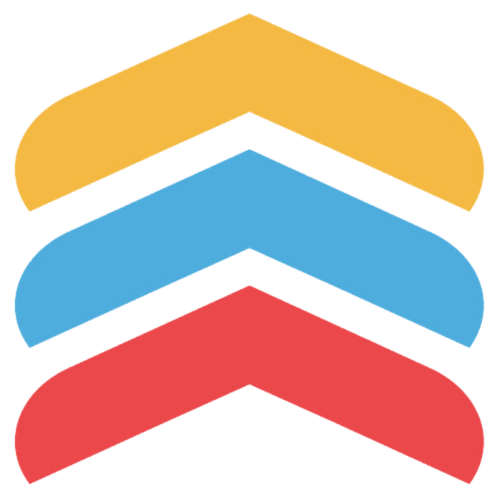 Follow Up Boss
Follow Up Boss ClickUp
ClickUp Webhooks by Zapier
Webhooks by Zapier Formatter by Zapier
Formatter by Zapier Microsoft SharePoint
Microsoft SharePoint Sub-Zap by Zapier
Sub-Zap by Zapier Schedule by Zapier
Schedule by Zapier Google Sheets
Google Sheets Airtable
Airtable Slack
Slack Notion
Notion
- Create folder in Google Drive, and add subtask in Asana when task moves to section
- Create a new folder in ClickUp when a deal stage updates in Follow Up Boss
Create a new folder in ClickUp when a deal stage updates in Follow Up Boss
- Create structured project folder in SharePoint from webhook data, and format naming conventions
Create structured project folder in SharePoint from webhook data, and format naming conventions
- Create folder hierarchy in Google Drive for new projects from Sub-Zap
Create folder hierarchy in Google Drive for new projects from Sub-Zap
- Create structured folder hierarchy in Google Drive every month
Create structured folder hierarchy in Google Drive every month
- Create structured folder hierarchy in Google Drive for new clients from Google Sheets
Create structured folder hierarchy in Google Drive for new clients from Google Sheets
- Create structured folder system in Google Drive for new Airtable brand records
Create structured folder system in Google Drive for new Airtable brand records
- Create project folder in Google Drive, create channel in Slack, and notify team members
Create project folder in Google Drive, create channel in Slack, and notify team members
- Create and organize project folders in Google Drive from new Notion projects
Create and organize project folders in Google Drive from new Notion projects