- Project Automation
- Project Coordination
- Automate Project Setup
Create project infrastructure and invite team members for collaboration
Automatically set up all essential project infrastructure—like folders, communication channels, and task boards—as soon as a new project is initiated, while simultaneously inviting the right team members based on predefined roles. This automation eliminates manual steps, ensuring consistency and reducing setup errors across projects. Teams gain immediate access to organized workspaces, enhancing collaboration and speeding up project kickoff.
Filter by common apps:
 Webhooks by Zapier
Webhooks by Zapier Google Sheets
Google Sheets Gmail
Gmail Notion
Notion WPForms
WPForms Basecamp
Basecamp monday.com
monday.com Miro
Miro Zapier Tables
Zapier Tables Productive.io
Productive.io Dropbox
Dropbox Slack
Slack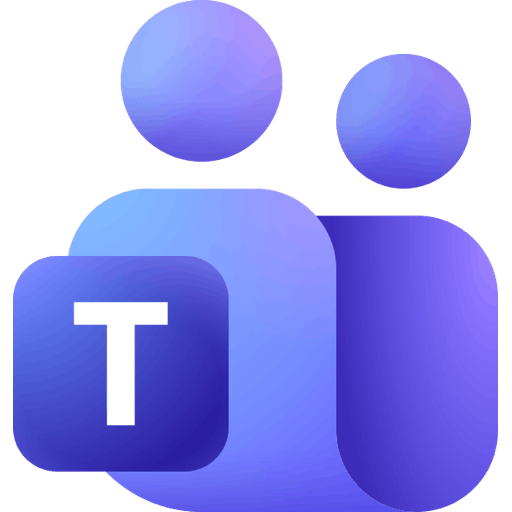 Microsoft Teams
Microsoft Teams Clinked
Clinked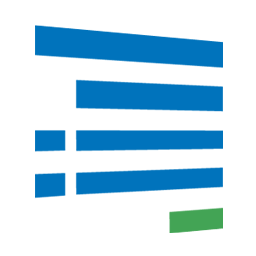 Formsite
Formsite Teamwork Desk
Teamwork Desk Filter by Zapier
Filter by Zapier Formatter by Zapier
Formatter by Zapier Teamwork
Teamwork
- Capture form submissions, log in Google Sheets, notify team via Gmail, and create project in Notion
- Create project and message in Basecamp from new WPForms submission
Create project and message in Basecamp from new WPForms submission
- Create a new Miro board, and update monday.com item when project details change
Create a new Miro board, and update monday.com item when project details change
- Assign team members to new project items in monday.com based on user data
Assign team members to new project items in monday.com based on user data
- Create project folder in Dropbox, create channel in Slack, and invite team members
Create project folder in Dropbox, create channel in Slack, and invite team members
- Create new project board in Miro when a new channel is added in Microsoft Teams
Create new project board in Miro when a new channel is added in Microsoft Teams
- Create a new group in Clinked when a new item is added in monday.com
Create a new group in Clinked when a new item is added in monday.com
- Capture form submissions, find to-dos in Basecamp, create items and updates in monday.com
Capture form submissions, find to-dos in Basecamp, create items and updates in monday.com
- Create project notebook from new Teamwork Desk tickets, filter relevant info, and add to Teamwork
Create project notebook from new Teamwork Desk tickets, filter relevant info, and add to Teamwork