- Contact Automation
- Contact Synchronization
- Contact Sync
Create or update contacts in one system based on actions in another system
Automatically syncing contact data across different platforms ensures your address books are always up-to-date and accurate without any manual effort. By triggering creates or updates in one system whenever changes occur in another, you eliminate duplicate entries, reduce errors, and keep all teams aligned. This seamless integration saves time, enhances data consistency, and improves customer engagement by ensuring everyone works from the same reliable contact list.
Filter by common apps:
 HubSpot
HubSpot Close
Close Google Contacts
Google Contacts AFrame
AFrame Constant Contact
Constant Contact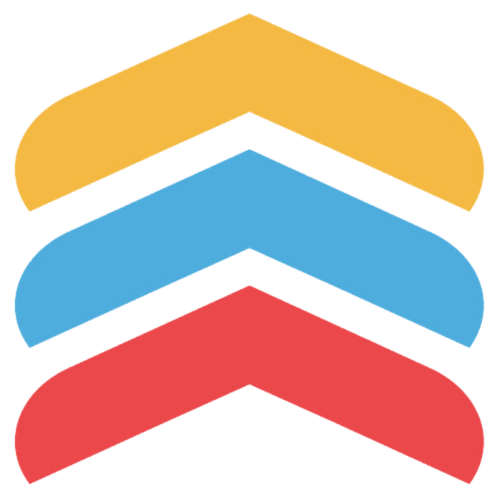 Follow Up Boss
Follow Up Boss Jobber
Jobber ActiveCampaign
ActiveCampaign Nimble
Nimble Brevo
Brevo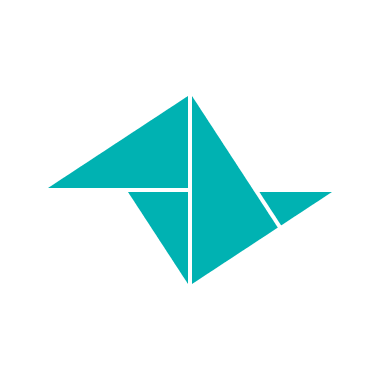 Teamleader Focus
Teamleader Focus TaxDome
TaxDome Microsoft Outlook
Microsoft Outlook HoneyBook
HoneyBook Xero
Xero Booqable
Booqable
- Create a new contact in Close when a new contact is added in HubSpot
- Create new contact in AFrame when a new contact is added in Google Contacts
Create new contact in AFrame when a new contact is added in Google Contacts
- Create or update contact in Follow Up Boss from new Constant Contact entry
Create or update contact in Follow Up Boss from new Constant Contact entry
- Create new client in Jobber when contact is created or updated in HubSpot
Create new client in Jobber when contact is created or updated in HubSpot
- Create or update contact in Nimble from new or updated contact in ActiveCampaign
Create or update contact in Nimble from new or updated contact in ActiveCampaign
- Create new contact in Teamleader Focus when a Brevo contact subscribes to a specific list
Create new contact in Teamleader Focus when a Brevo contact subscribes to a specific list
- Update contact in Microsoft Outlook when TaxDome contact changes
Update contact in Microsoft Outlook when TaxDome contact changes
- Create new client in HoneyBook when contact is added or updated in Google Contacts
Create new client in HoneyBook when contact is added or updated in Google Contacts
- Create customer in Booqable when new contact is added in Xero
Create customer in Booqable when new contact is added in Xero