- Marketing Automation
- Marketing Automation Other
- Sync leads to contacts
Create or update contacts in a marketing system based on lead generation activities
Automate the process of capturing new lead information and synchronizing it with your marketing platform to ensure your contact lists are always up to date without manual data entry. This workflow listens for new leads from sources such as forms, ad platforms, and CRMs, then automatically creates or updates contacts in your marketing system. By eliminating manual imports and reducing errors, you can accelerate campaign launches, personalize outreach, and maintain accurate customer records.
Filter by common apps:
 Flodesk
Flodesk Close
Close Microsoft Outlook
Microsoft Outlook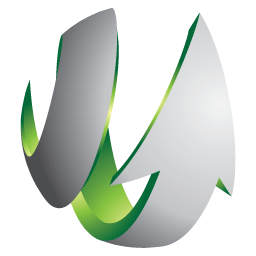 SharpSpring
SharpSpring ActiveCampaign
ActiveCampaign Pipedrive
Pipedrive Shopify
Shopify Stan
Stan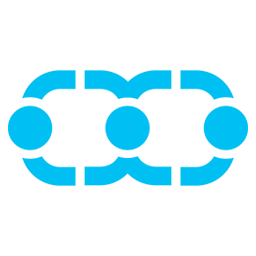 Salesmate
Salesmate Facebook Conversions
Facebook Conversions Elfsight
Elfsight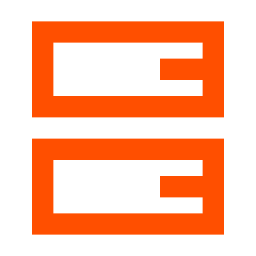 Storage by Zapier
Storage by Zapier Qwilr
Qwilr Airtable
Airtable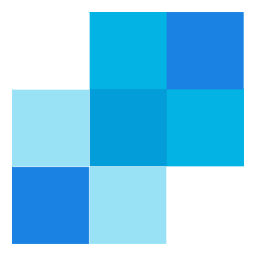 SendGrid
SendGrid Perspective
Perspective Personio
Personio
- Create a new lead in Close when a subscriber joins a Flodesk segment
- Create or update lead in SharpSpring from new email in Outlook folder
Create or update lead in SharpSpring from new email in Outlook folder
- Create new contact and lead in Pipedrive from ActiveCampaign list
Create new contact and lead in Pipedrive from ActiveCampaign list
- Create or update contact in ActiveCampaign when customer account is enabled in Shopify
Create or update contact in ActiveCampaign when customer account is enabled in Shopify
- Add new customers from Stan to Flodesk marketing segment
Add new customers from Stan to Flodesk marketing segment
- Publish lead updates to Facebook Conversions when new contact is created in Salesmate
Publish lead updates to Facebook Conversions when new contact is created in Salesmate
- Receive new form submissions, increment tracking value, create project, and manage contact in ActiveCampaign
Receive new form submissions, increment tracking value, create project, and manage contact in ActiveCampaign
- Add or update contacts in SendGrid from new records in Airtable
Add or update contacts in SendGrid from new records in Airtable
- Create new applicant in Personio from new lead in Perspective
Create new applicant in Personio from new lead in Perspective