- Employee Automation
- Shift Scheduling
- Auto-create shifts
Create new shifts in a scheduling system based on various triggers such as bookings events or updates in spreadsheets
This automation automatically generates work shifts in your scheduling platform whenever relevant triggers occur, such as new bookings, calendar events, or spreadsheet updates. It ensures your schedule stays up-to-date without manual entry, reducing errors and saving time on administrative tasks. Teams benefit from seamless synchronization across data sources, leading to better organization and improved workforce management.
Filter by common apps:
 HubSpot
HubSpot Connecteam
Connecteam Google Sheets
Google Sheets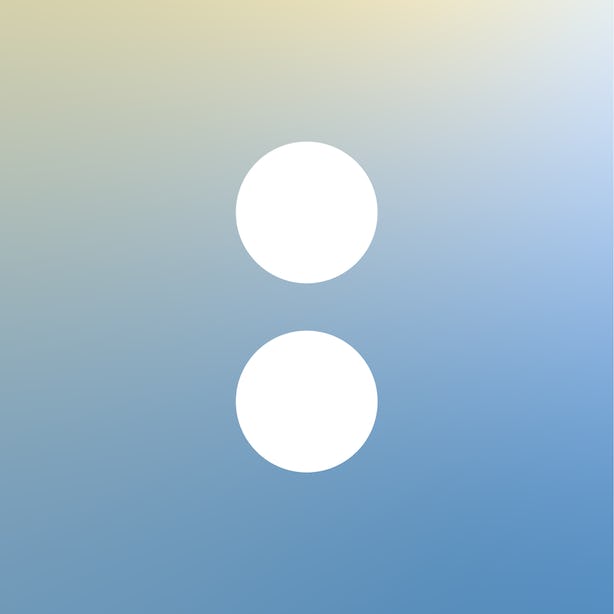 Acuity Scheduling
Acuity Scheduling Formatter by Zapier
Formatter by Zapier Google Calendar
Google Calendar LeadConnector
LeadConnector Webhooks by Zapier
Webhooks by Zapier Salesforce
Salesforce monday.com
monday.com Delay by Zapier
Delay by Zapier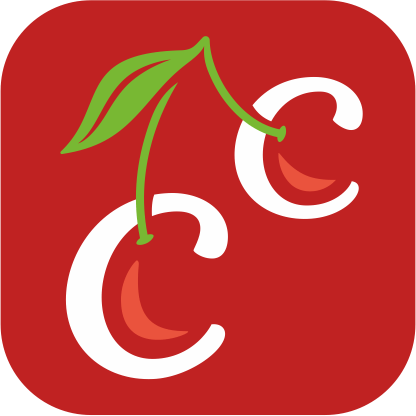 Check Cherry
Check Cherry
- Create work shift in Connecteam when deal stage updates in HubSpot
- Create a new shift in Connecteam from new or updated rows in Google Sheets
Create a new shift in Connecteam from new or updated rows in Google Sheets
- Create scheduled shifts in Connecteam from new Acuity Scheduling appointments
Create scheduled shifts in Connecteam from new Acuity Scheduling appointments
- Create shift in Connecteam when new event is added in Google Calendar
Create shift in Connecteam when new event is added in Google Calendar
- Create a new shift in Connecteam when an appointment is confirmed in LeadConnector
Create a new shift in Connecteam when an appointment is confirmed in LeadConnector
- Retrieve upcoming shift schedules from Salesforce and send to designated endpoint
Retrieve upcoming shift schedules from Salesforce and send to designated endpoint
- Create shifts in Connecteam from new Google Calendar events, and format event details
Create shifts in Connecteam from new Google Calendar events, and format event details
- Create a new shift in Connecteam after a new item in monday.com
Create a new shift in Connecteam after a new item in monday.com
- Create shift in Connecteam when new event is added in Check Cherry
Create shift in Connecteam when new event is added in Check Cherry