- Contact Automation
- Contact Management
- Auto Add New Contacts
Create new contacts in a contact management system from various sources
This automation captures new contact information from various sources such as web forms, spreadsheets, scheduling tools and internal records, then automatically creates or updates those contacts in a centralized contact management system. It eliminates manual data entry, ensuring that every lead or client is logged accurately and instantly. Users benefit from reduced errors, up-to-date records and significant time savings.
Filter by common apps:
 Covve Scan
Covve Scan Less Annoying CRM
Less Annoying CRM TripWorks
TripWorks Pipedrive
Pipedrive monday.com
monday.com LMN
LMN Microsoft Outlook
Microsoft Outlook MyCase
MyCase Google Contacts
Google Contacts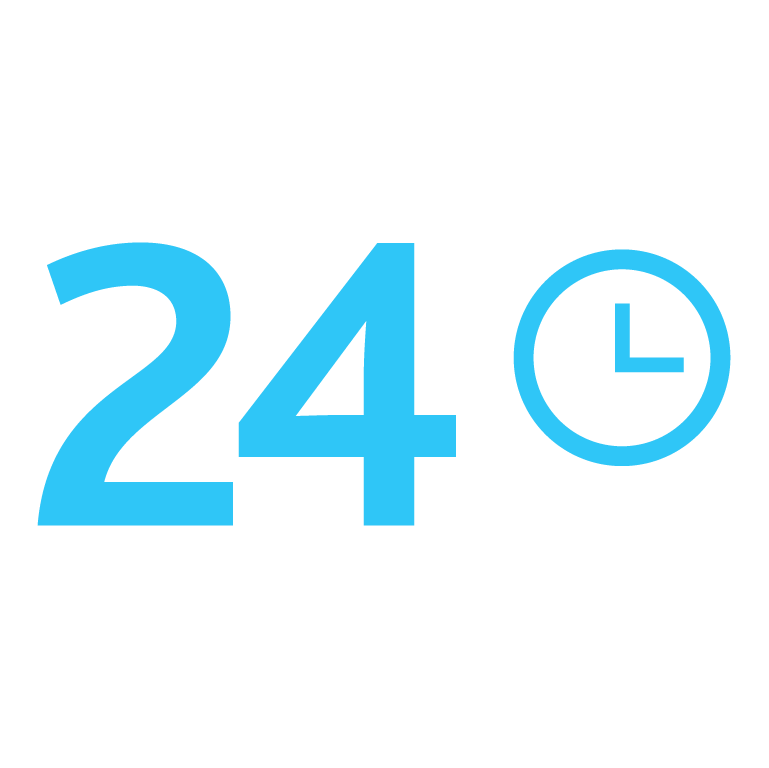 Bitrix24 CRM
Bitrix24 CRM Jobber
Jobber PaintScout
PaintScout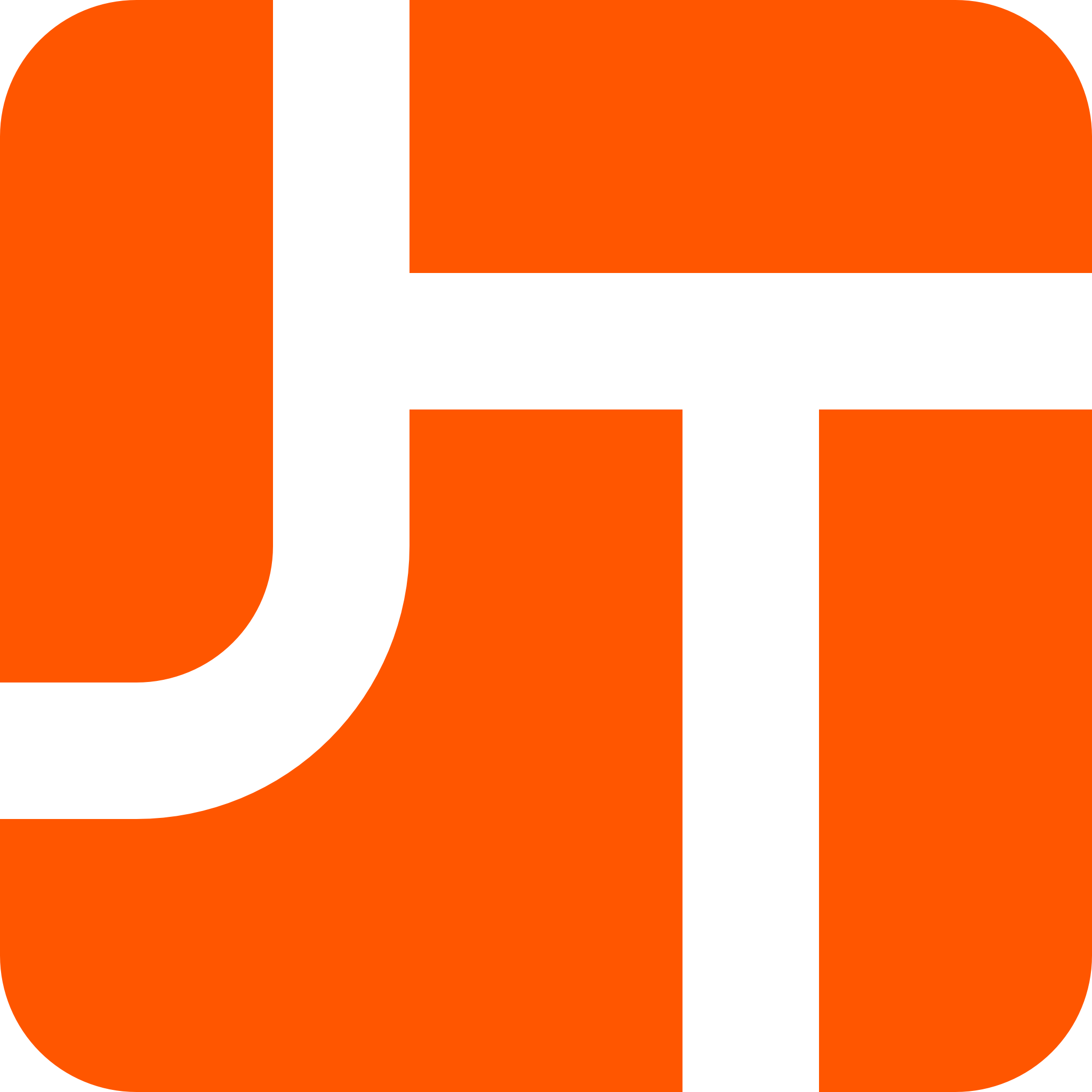 JobTread
JobTread Quo
Quo SamCart
SamCart
- Create a new contact in Less Annoying CRM when a card is scanned in Covve Scan
- Create new contact in Pipedrive when a trip is created in TripWorks
Create new contact in Pipedrive when a trip is created in TripWorks
- Create contact in LMN when new item is added in monday.com board
Create contact in LMN when new item is added in monday.com board
- Add new contacts from Microsoft Outlook emails to Pipedrive
Add new contacts from Microsoft Outlook emails to Pipedrive
- Create a new contact in Google Contacts when a lead is added or updated in MyCase
Create a new contact in Google Contacts when a lead is added or updated in MyCase
- Create new Google Contact from Bitrix24 CRM lead and mark as do not call
Create new Google Contact from Bitrix24 CRM lead and mark as do not call
- Create contact in PaintScout when new client is added in Jobber
Create contact in PaintScout when new client is added in Jobber
- Create or update contact in OpenPhone when new vendor contact is added in JobTread
Create or update contact in OpenPhone when new vendor contact is added in JobTread
- Create a new contact in Google Contacts from a new order in SamCart
Create a new contact in Google Contacts from a new order in SamCart