- Event Management Automation
- Event Follow-Up
- Automate follow-up creation
Create followup tasks or events based on scheduled events
This automation category automatically generates follow-up tasks or events when scheduled appointments or meetings occur, eliminating the need for manual entry and reducing the risk of missed action items. By seamlessly creating reminders and tasks in your workflow system, you ensure every interaction is tracked and acted upon in a timely manner. This results in improved organization, consistent follow-through on commitments, and increased productivity.
Filter by common apps:
 JobAdder
JobAdder Google Calendar
Google Calendar Cognito Forms
Cognito Forms Formatter by Zapier
Formatter by Zapier Webhooks by Zapier
Webhooks by Zapier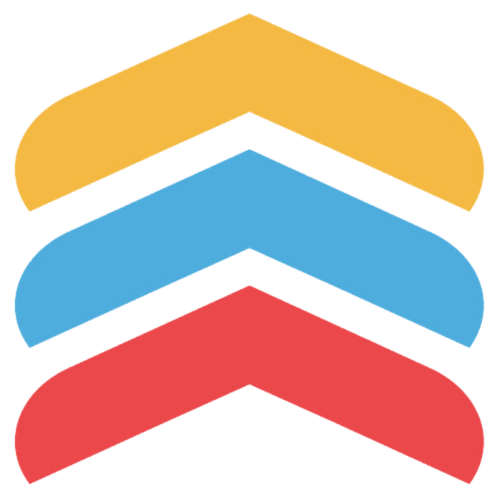 Follow Up Boss
Follow Up Boss Calendly
Calendly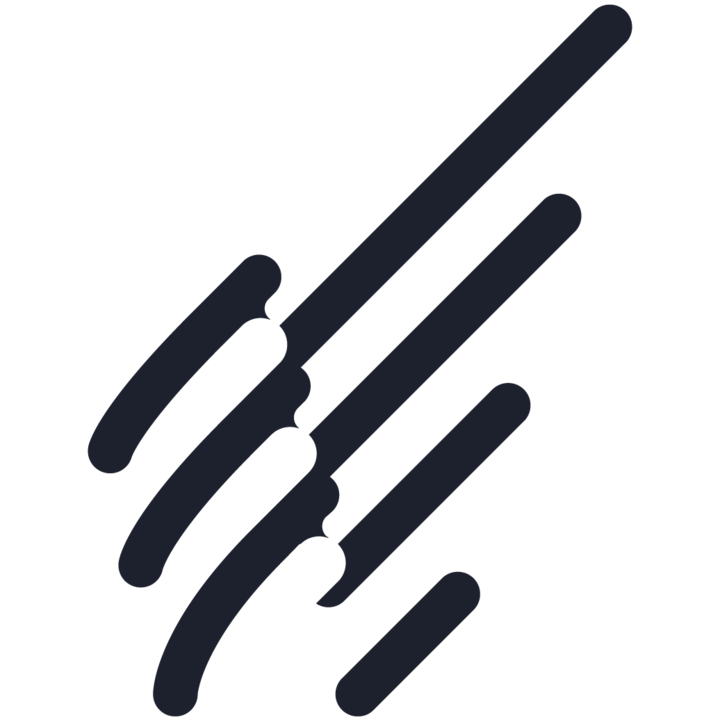 Benchmark Email
Benchmark Email Callingly
Callingly Schedule by Zapier
Schedule by Zapier Gmail
Gmail Typeform
Typeform Microsoft Outlook
Microsoft Outlook
- Create calendar event to follow up with candidate in Google Calendar from JobAdder placement changes
- Schedule follow up event in Google Calendar from new Cognito Forms entry
Schedule follow up event in Google Calendar from new Cognito Forms entry
- Create follow up events in Google Calendar from new matching events, and format dates
Create follow up events in Google Calendar from new matching events, and format dates
- Create follow up task in Follow Up Boss when webhook event occurs
Create follow up task in Follow Up Boss when webhook event occurs
- Create calendar event in Google Calendar when tag is added in Follow Up Boss
Create calendar event in Google Calendar when tag is added in Follow Up Boss
- Add new Calendly invitees to Benchmark Email list for follow up
Add new Calendly invitees to Benchmark Email list for follow up
- Update or tag leads in Callingly when a Calendly event is canceled
Update or tag leads in Callingly when a Calendly event is canceled
- Create draft follow up emails in Gmail from Google Calendar events every hour
Create draft follow up emails in Gmail from Google Calendar events every hour
- Schedule follow up event in Outlook for new Typeform submissions
Schedule follow up event in Outlook for new Typeform submissions