- Service Automation
- Service Cancellation
- Automated cancellation follow-ups
Create followup tasks for cancellation management
This automation category focuses on streamlining the follow-up process when cancellations occur, ensuring no request goes unnoticed. By triggering tasks and notifications across platforms, users can stay on top of cancellations, maintain accurate records, and promptly re-engage stakeholders. It reduces manual tracking, prevents missed actions, and enhances customer satisfaction through timely responses.
Filter by common apps:
 Airtable
Airtable Formatter by Zapier
Formatter by Zapier Salesforce
Salesforce Zoho Desk
Zoho Desk Webhooks by Zapier
Webhooks by Zapier ActiveCampaign
ActiveCampaign Filter by Zapier
Filter by Zapier Slack
Slack Jira Software Cloud
Jira Software Cloud ClickUp
ClickUp Delay by Zapier
Delay by Zapier Asana
Asana Mailgun
Mailgun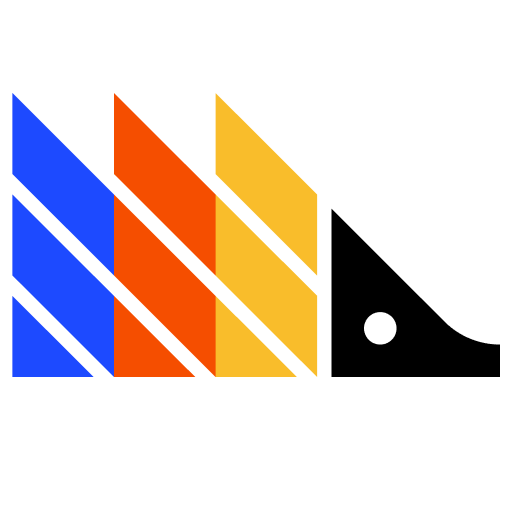 PostHog
PostHog Jobber
Jobber LeadConnector
LeadConnector Jotform
Jotform
- Create cancellation opportunity in Salesforce from Airtable cancellation request, and format date
- Trigger cancellation process in Zoho Desk and send ticket information via Webhooks
Trigger cancellation process in Zoho Desk and send ticket information via Webhooks
- Remove contacts from automation in ActiveCampaign when added to cancellation list
Remove contacts from automation in ActiveCampaign when added to cancellation list
- Capture cancellation requests, notify support in Slack, and create follow-up tasks in Jira
Capture cancellation requests, notify support in Slack, and create follow-up tasks in Jira
- Create task list for follow up, notify team in Slack, and delay for follow up
Create task list for follow up, notify team in Slack, and delay for follow up
- Process cancellation requests in Asana, and send confirmation email via Mailgun
Process cancellation requests in Asana, and send confirmation email via Mailgun
- Notify customer success team in Slack, and create follow-up task in ClickUp from PostHog actions
Notify customer success team in Slack, and create follow-up task in ClickUp from PostHog actions
- Create follow up task in LeadConnector when job is closed in Jobber
Create follow up task in LeadConnector when job is closed in Jobber
- Create tasks in Asana and notify team in Slack for Jotform cancellation requests
Create tasks in Asana and notify team in Slack for Jotform cancellation requests