- Meeting Automation
- Meeting Scheduling
- Post-meeting task automation
Create followup tasks after meetings
Automate the creation and management of follow-up tasks immediately after meetings to ensure no action items are overlooked. By linking calendar events with task management tools, you can instantly generate tasks based on meeting outcomes, cancellations, or reschedules. This seamless process saves time, maintains accountability, and keeps your team organized without manual effort.
Filter by common apps:
 Google Calendar
Google Calendar Filter by Zapier
Filter by Zapier Jira Software Cloud
Jira Software Cloud Zoom
Zoom Gmail
Gmail Close
Close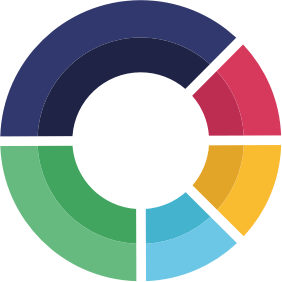 ScoreApp
ScoreApp Calendly
Calendly Mojo
Mojo Webhooks by Zapier
Webhooks by Zapier Formatter by Zapier
Formatter by Zapier Cal.com
Cal.com Slack
Slack MeetFox
MeetFox Nifty
Nifty
- Create follow up task in Jira when Google Calendar meeting ends with attendees
- Send follow up email after Zoom meeting ends via Gmail
Send follow up email after Zoom meeting ends via Gmail
- Create follow up task in Close when meeting is canceled or declined
Create follow up task in Close when meeting is canceled or declined
- Schedule a follow-up meeting in Calendly after quiz completion in ScoreApp
Schedule a follow-up meeting in Calendly after quiz completion in ScoreApp
- Schedule a meeting in Calendly when a new activity is created in Mojo
Schedule a meeting in Calendly when a new activity is created in Mojo
- Schedule follow up meeting in Google Calendar, and send confirmation SMS with Webhooks
Schedule follow up meeting in Google Calendar, and send confirmation SMS with Webhooks
- Send follow up message in Slack after Cal.com meeting ends
Send follow up message in Slack after Cal.com meeting ends
- Add a minute buffer to discovery meetings in Google Calendar
Add a minute buffer to discovery meetings in Google Calendar