- Project Automation
- Project Tracking
- Automated Task Management
Create and manage tasks in project management tools based on new entries or updates in tracking systems
This automation category streamlines task management by automatically creating and updating project items when new entries or updates occur in your tracking or data systems. It eliminates manual task creation, ensuring that every update is captured and acted upon without delay. Users benefit from improved consistency, faster response times, and clear visibility into project progress.
Filter by common apps:
 ClickUp
ClickUp Linear
Linear Microsoft Outlook
Microsoft Outlook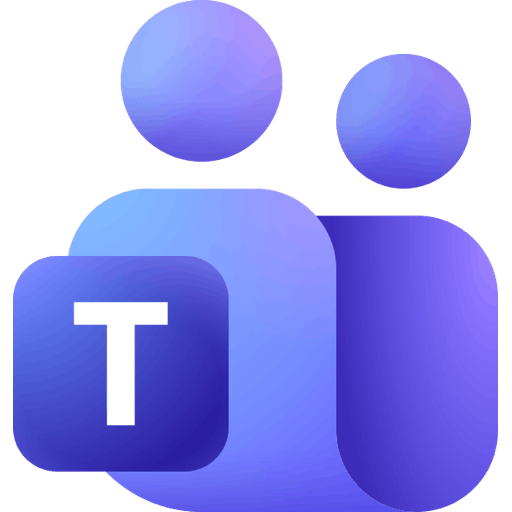 Microsoft Teams
Microsoft Teams Microsoft Excel
Microsoft Excel Google Sheets
Google Sheets Mailchimp
Mailchimp Formatter by Zapier
Formatter by Zapier Ignition
Ignition Trello
Trello Airtable
Airtable QuickBooks Online
QuickBooks Online ServiceTitan
ServiceTitan monday.com
monday.com Delay by Zapier
Delay by Zapier Jibble
Jibble
- Create issue in Linear when task changes in ClickUp
- Notify team in Microsoft Teams, and log new quotes in Microsoft Excel from Outlook
Notify team in Microsoft Teams, and log new quotes in Microsoft Excel from Outlook
- Create a new project in Linear when a new entry is added or updated in Google Sheets
Create a new project in Linear when a new entry is added or updated in Google Sheets
- Create task in ClickUp when new subscriber is added in Mailchimp, and format subscriber details
Create task in ClickUp when new subscriber is added in Mailchimp, and format subscriber details
- Create Trello card when client accepts service proposal in Ignition
Create Trello card when client accepts service proposal in Ignition
- Create task in Trello when new job application is added in Airtable
Create task in Trello when new job application is added in Airtable
- Create estimate and task card from new email in Outlook, and add to QuickBooks and Trello
Create estimate and task card from new email in Outlook, and add to QuickBooks and Trello
- Create a task in monday.com when a job is marked as completed in ServiceTitan
Create a task in monday.com when a job is marked as completed in ServiceTitan
- Create new project in Jibble when a job is added in monday.com
Create new project in Jibble when a job is added in monday.com