- Marketing Automation
- Marketing Campaign Management
- Event-Driven Campaigns
Create and manage marketing campaigns based on specific events or criteria
Event-triggered campaign automation lets you automatically launch and manage marketing campaigns based on any specific event or criteria you define, such as new sign-ups, form submissions, or scheduled appointments. It ensures your marketing outreach is always timely and relevant by responding instantly to changes in your data, eliminating manual tasks and reducing the risk of missed opportunities. This approach boosts engagement and conversions by delivering the right message to the right audience at the right time.
Filter by common apps:
 Calendly
Calendly Quentn
Quentn Google Calendar
Google Calendar Mailchimp
Mailchimp HubSpot
HubSpot Filter by Zapier
Filter by Zapier lemlist
lemlist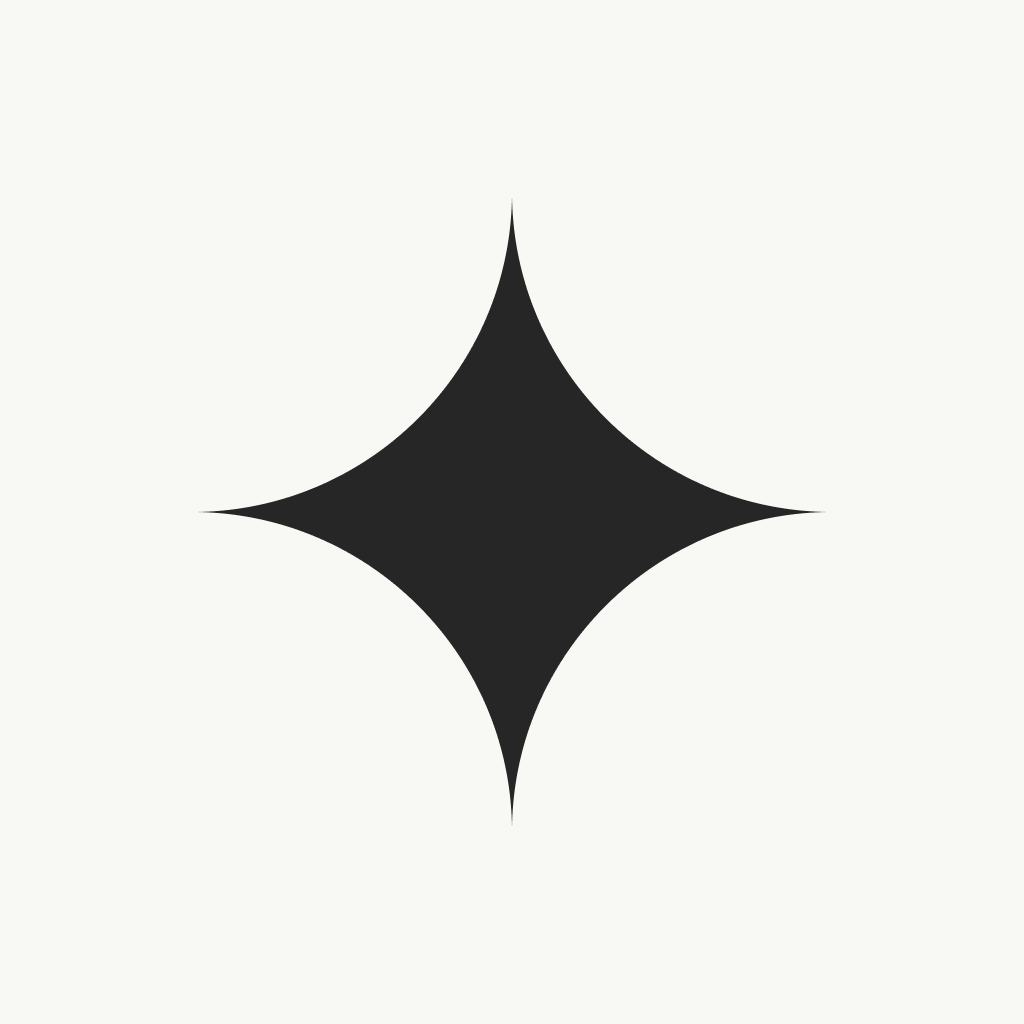 Luma
Luma Formatter by Zapier
Formatter by Zapier Salesforce
Salesforce Eventbrite
Eventbrite ClickFunnels
ClickFunnels systeme.io
systeme.io ActiveCampaign
ActiveCampaign Attio
Attio
- Run marketing campaign in Quentn when new Calendly invitee schedules an appointment
- Create marketing campaign draft in Mailchimp from new or updated event in Google Calendar
Create marketing campaign draft in Mailchimp from new or updated event in Google Calendar
- Add new HubSpot contacts to lemlist campaign based on criteria
Add new HubSpot contacts to lemlist campaign based on criteria
- Create marketing campaign draft in Mailchimp when new event is added in Google Calendar
Create marketing campaign draft in Mailchimp when new event is added in Google Calendar
- Update marketing campaign in Salesforce when an event is modified in Luma
Update marketing campaign in Salesforce when an event is modified in Luma
- Create and manage marketing campaigns in Salesforce from new Eventbrite events
Create and manage marketing campaigns in Salesforce from new Eventbrite events
- Update or create contact in ClickFunnels, and apply tag based on HubSpot lifecycle changes
Update or create contact in ClickFunnels, and apply tag based on HubSpot lifecycle changes
- Create or update contact in ActiveCampaign when a campaign completes in systeme.io
Create or update contact in ActiveCampaign when a campaign completes in systeme.io
- Send marketing campaign in Mailchimp when deal stage updates in Attio
Send marketing campaign in Mailchimp when deal stage updates in Attio