- Business Automation
- Asset Management
- Automated asset workflows
Create and manage digital assets based on record updates
This automation category lets teams automatically generate, organize, and update digital assets whenever underlying records change. It streamlines the asset creation process, ensuring that images, videos, and design files are produced and routed to the right location without manual intervention. By linking record updates to asset workflows, users maintain up-to-date inventories and notifications with minimal effort.
Filter by common apps:
 Airtable
Airtable Looping by Zapier
Looping by Zapier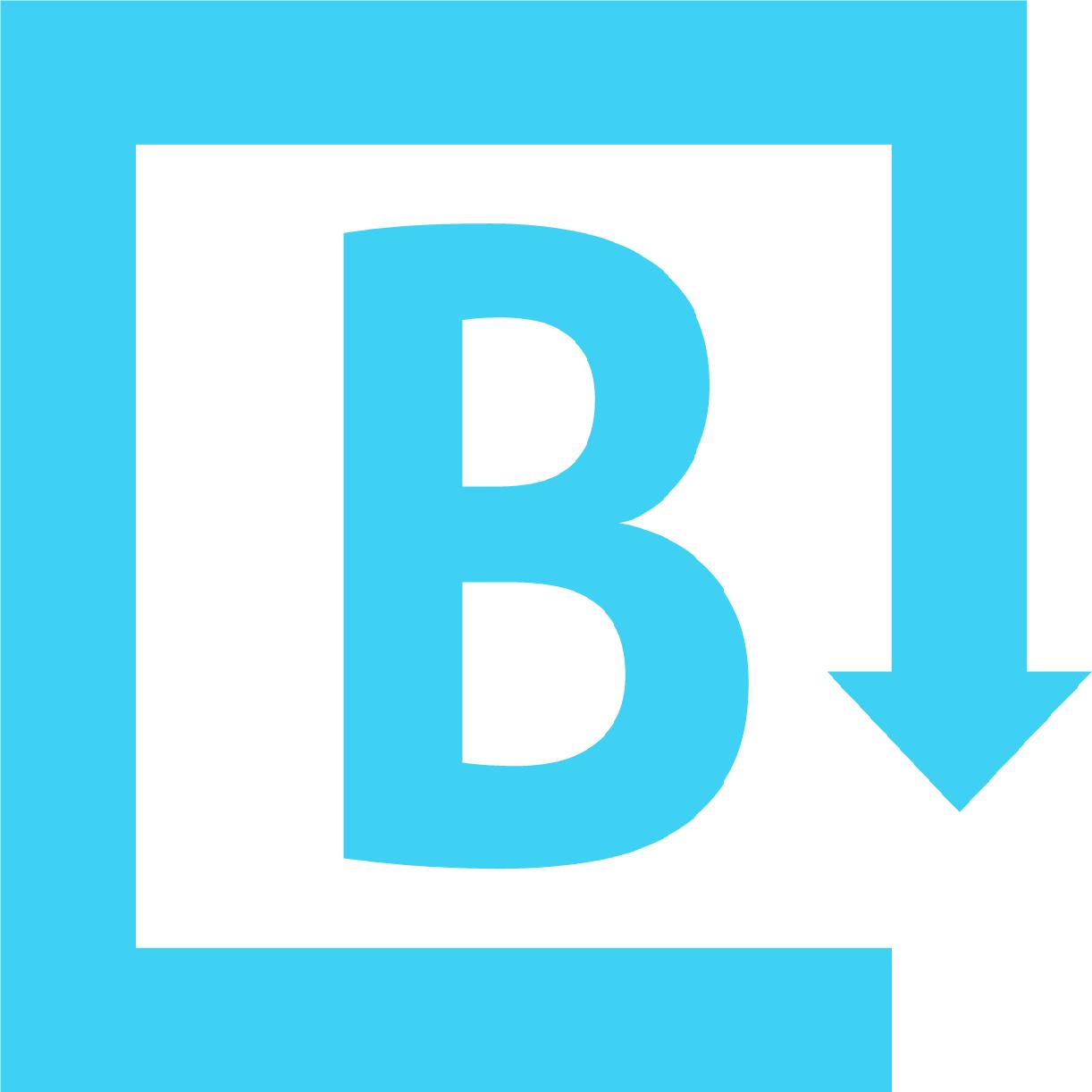 Brandfolder
Brandfolder Webflow
Webflow Webhooks by Zapier
Webhooks by Zapier Filter by Zapier
Filter by Zapier Salesforce
Salesforce Google Drive
Google Drive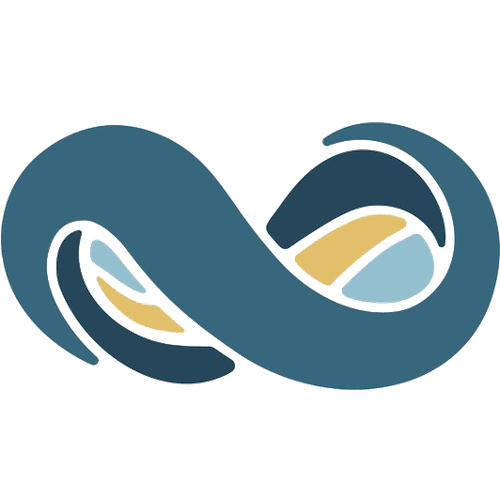 NetSuite
NetSuite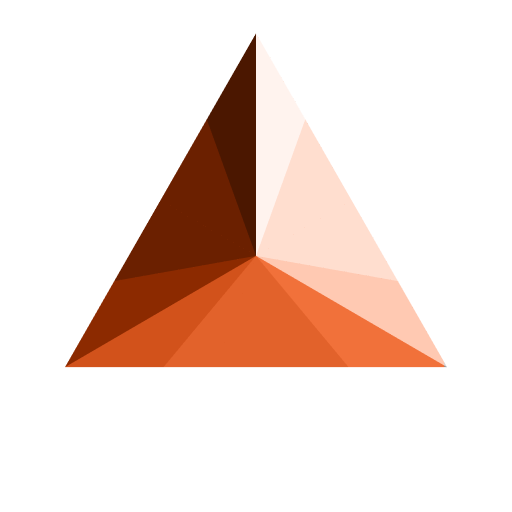 Imagine.io
Imagine.io Canto
Canto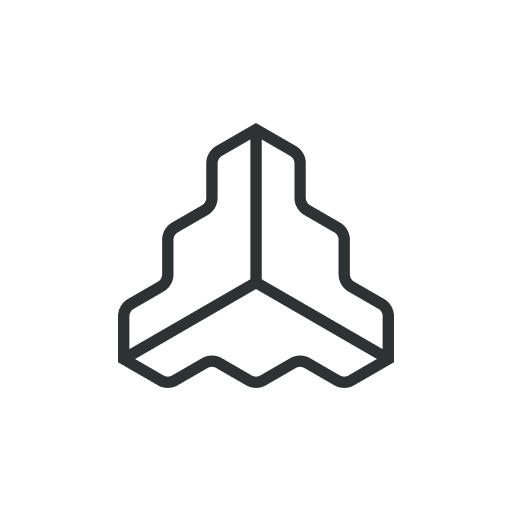 Frontify
Frontify HubSpot
HubSpot AWS Lambda
AWS Lambda monday.com
monday.com
- Upload and organize product images from Airtable to Brandfolder
- Capture asset submissions in Webflow, create and update items, and send data via Webhooks
Capture asset submissions in Webflow, create and update items, and send data via Webhooks
- Create new asset record in Salesforce from updated Airtable record
Create new asset record in Salesforce from updated Airtable record
- Transfer new assets from Brandfolder to Google Drive for easy access
Transfer new assets from Brandfolder to Google Drive for easy access
- Create and update asset records in NetSuite from new transactions in NetSuite
Create and update asset records in NetSuite from new transactions in NetSuite
- Get rendered images from Imagine.io and upload to Canto
Get rendered images from Imagine.io and upload to Canto
- Upload new image assets from Frontify to HubSpot for easy access
Upload new image assets from Frontify to HubSpot for easy access
- Register new asset actions, find record, invoke AWS Lambda function, and update status in Salesforce
Register new asset actions, find record, invoke AWS Lambda function, and update status in Salesforce
- Create new item in monday.com when new asset is added in Brandfolder
Create new item in monday.com when new asset is added in Brandfolder