- Email Automation
- Email Alerts
- Email-to-Ticket Automation
Create a support ticket when a specific email alert is received
This automation automatically converts specified incoming email alerts into support tickets, ensuring critical issues are tracked without manual intervention. It streamlines incident intake by parsing alert details and populating ticket fields, reducing response time and human error. By centralizing alerts into a ticketing system, teams gain better visibility into issue resolution and maintain organized records of all incoming incidents.
Filter by common apps:
 Microsoft Outlook
Microsoft Outlook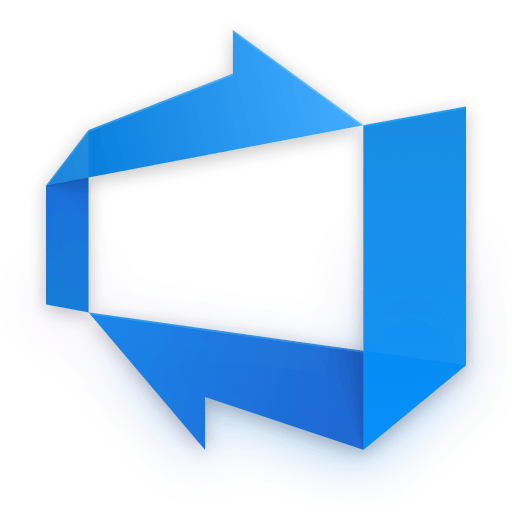 Azure DevOps
Azure DevOps Gmail
Gmail Filter by Zapier
Filter by Zapier Mailgun
Mailgun Tally
Tally Slack
Slack Email by Zapier
Email by Zapier Zapier Tables
Zapier Tables Formatter by Zapier
Formatter by Zapier Pushbullet
Pushbullet InvGate Service Desk
InvGate Service Desk Jira Service Management
Jira Service Management Jira Software Cloud
Jira Software Cloud
- Create system alert ticket in Azure DevOps from new email in Microsoft Outlook
- Monitor new Gmail emails, label them, filter for indicators, and notify the IT team
Monitor new Gmail emails, label them, filter for indicators, and notify the IT team
- Capture support requests from Gmail and send confirmation via Mailgun
Capture support requests from Gmail and send confirmation via Mailgun
- Notify support team on Slack, send email, and log verification requests in Zapier Tables
Notify support team on Slack, send email, and log verification requests in Zapier Tables
- Extract issue details from email, notify team on Slack, and send summary email
Extract issue details from email, notify team on Slack, and send summary email
- Notify me when an email fails to deliver via Mailgun and Pushbullet
Notify me when an email fails to deliver via Mailgun and Pushbullet
- Create support ticket and notify IT team from Gmail alerts
Create support ticket and notify IT team from Gmail alerts
- Create IT support requests and notify team in Slack from Gmail security alerts
Create IT support requests and notify team in Slack from Gmail security alerts
- Create ticket in Jira and notify team in Slack when receiving specific email in Gmail
Create ticket in Jira and notify team in Slack when receiving specific email in Gmail