- Project Automation
- Project Initiation
- Auto-create projects
Create a new project when a proposal is accepted
This automation instantly triggers project setup whenever a client’s proposal moves to an approved status, ensuring no opportunity slips through the cracks. It centralizes task creation and client onboarding steps without manual intervention, maintaining consistent workflows. By automating these steps, teams save time, reduce errors, and deliver faster responses to clients.
Filter by common apps:
 LeadConnector
LeadConnector Qwilr
Qwilr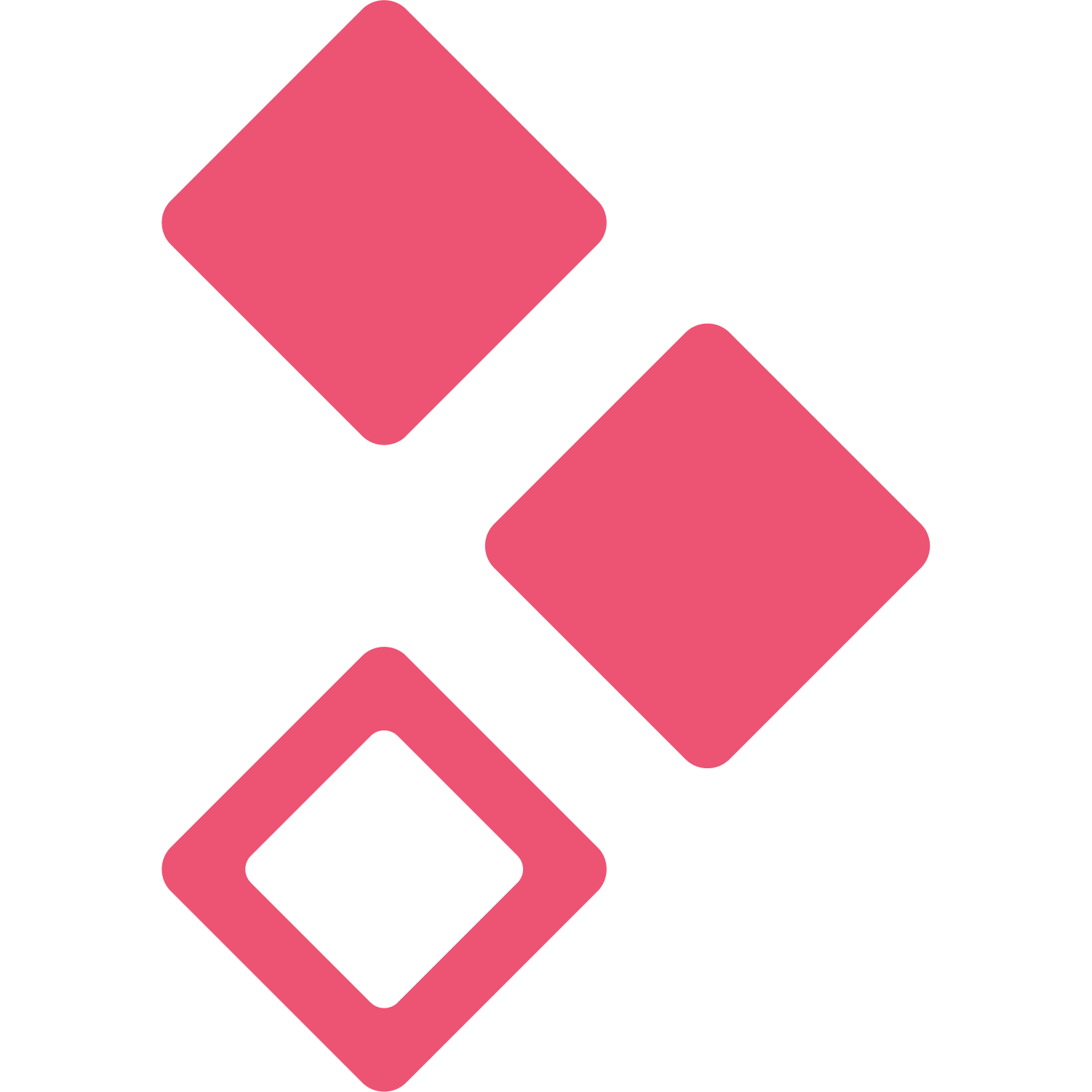 Better Proposals
Better Proposals Slack
Slack ClickUp
ClickUp Copper
Copper Filter by Zapier
Filter by Zapier monday.com
monday.com Bonsai
Bonsai Dropbox
Dropbox Gmail
Gmail Formatter by Zapier
Formatter by Zapier Notion
Notion HubSpot
HubSpot Delay by Zapier
Delay by Zapier Asana
Asana Ignition
Ignition
- Create a new project proposal in Qwilr when a sales opportunity stage changes in LeadConnector
- Notify team in Slack, and create task in ClickUp when proposal is signed in Better Proposals
Notify team in Slack, and create task in ClickUp when proposal is signed in Better Proposals
- Create new item in monday.com when opportunity stage updates in Copper
Create new item in monday.com when opportunity stage updates in Copper
- Notify the team in Slack, and create a new project item in monday.com when proposal is signed
Notify the team in Slack, and create a new project item in monday.com when proposal is signed
- Create a new project folder in Dropbox when a client views a proposal in Bonsai
Create a new project folder in Dropbox when a client views a proposal in Bonsai
- Create new task in Notion and notify team member in Slack when proposal is accepted
Create new task in Notion and notify team member in Slack when proposal is accepted
- Create project proposal in Qwilr when new deal is initiated in HubSpot
Create project proposal in Qwilr when new deal is initiated in HubSpot
- Notify the team on Slack, delay, and create task in Asana when proposal is signed
Notify the team on Slack, delay, and create task in Asana when proposal is signed
- Create project entry in Notion when proposal is accepted in Ignition
Create project entry in Notion when proposal is accepted in Ignition