- Lead Management Automation
- Lead Tagging
- Capture & tag leads
Capture and tag new leads from various sources for followup and engagement
This automation captures new leads from diverse sources and tags them with relevant identifiers in a centralized database, eliminating manual data entry. It ensures each lead is organized by origin or criteria, enabling tailored follow-up sequences and personalized engagement. Users gain real-time visibility into leads, reduce the risk of missed opportunities, and speed up conversion workflows.
Filter by common apps:
 Stan
Stan systeme.io
systeme.io Plug&Pay
Plug&Pay Kit
Kit Google Sheets
Google Sheets Formatter by Zapier
Formatter by Zapier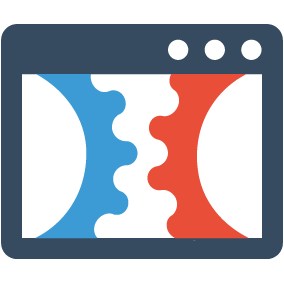 ClickFunnels Classic
ClickFunnels Classic Delay by Zapier
Delay by Zapier Filter by Zapier
Filter by Zapier Keap
Keap Close
Close Slack
Slack Facebook Lead Ads
Facebook Lead Ads Perspective
Perspective
- Capture new leads from Stan and update contacts in systeme.io with tags
- Categorize and tag new leads in Kit from Plug&Pay form submissions
Categorize and tag new leads in Kit from Plug&Pay form submissions
- Tag new or updated leads in Google Sheets, and add tags in Kit
Tag new or updated leads in Google Sheets, and add tags in Kit
- Tag new ClickFunnels contacts after a delay, and create or update in Keap
Tag new ClickFunnels contacts after a delay, and create or update in Keap
- Tag new leads in Close, and notify Slack channel when accepted
Tag new leads in Close, and notify Slack channel when accepted
- Manage new leads from Facebook Lead Ads, add to Kit forms, add to sequences, and tag for engagement
Manage new leads from Facebook Lead Ads, add to Kit forms, add to sequences, and tag for engagement
- Capture new leads from Facebook Lead Ads, extract details, subscribe to Kit, and tag for follow-up
Capture new leads from Facebook Lead Ads, extract details, subscribe to Kit, and tag for follow-up
- Manage new leads from Facebook Lead Ads, tag them, and subscribe to updates in Kit
Manage new leads from Facebook Lead Ads, tag them, and subscribe to updates in Kit
- Process new leads from Perspective, split names with Formatter, and tag in Kit
Process new leads from Perspective, split names with Formatter, and tag in Kit