- Marketing Automation
- Marketing Funnel
- Funnel contact automation
Capture and manage contact information from funnel visitors
Capture and manage contact information from funnel visitors by automatically recording form completions, structuring new contact data, and syncing it across multiple systems. This automation ensures every lead generated through your funnel is organized in a central repository, triggers real-time notifications to your team, and updates your CRM automatically. The result is a streamlined lead capture process that eliminates manual data entry, reduces errors, and accelerates your follow-up.
Filter by common apps:
 Perspective
Perspective Slack
Slack Google Sheets
Google Sheets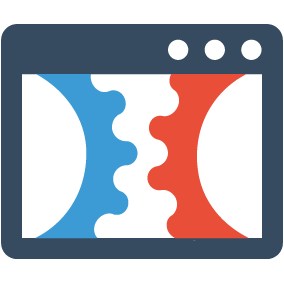 ClickFunnels Classic
ClickFunnels Classic ActiveCampaign
ActiveCampaign involve.me
involve.me Brevo
Brevo HubSpot
HubSpot Formatter by Zapier
Formatter by Zapier Funnelish
Funnelish LeadConnector
LeadConnector Delay by Zapier
Delay by Zapier
- Notify the team in Slack when a visitor completes a funnel in Perspective
- Capture visitor information from Perspective and store in Google Sheets
Capture visitor information from Perspective and store in Google Sheets
- Capture new contacts from ClickFunnels, add to ActiveCampaign, and log in Google Sheets
Capture new contacts from ClickFunnels, add to ActiveCampaign, and log in Google Sheets
- Add or update contact in Brevo when a submission is completed in involve.me
Add or update contact in Brevo when a submission is completed in involve.me
- Capture new contact activities from ClickFunnels, create form submission in HubSpot, and notify Slack channel
Capture new contact activities from ClickFunnels, create form submission in HubSpot, and notify Slack channel
- Create or update HubSpot contact when visitor completes a funnel in Perspective
Create or update HubSpot contact when visitor completes a funnel in Perspective
- Create new HubSpot contact and notify Slack channel when visitor completes funnel
Create new HubSpot contact and notify Slack channel when visitor completes funnel
- Add or update contact information in LeadConnector from new activity in Funnelish
Add or update contact information in LeadConnector from new activity in Funnelish
- Capture new contacts from ClickFunnels, add to Google Sheets, delay, and update in ActiveCampaign
Capture new contacts from ClickFunnels, add to Google Sheets, delay, and update in ActiveCampaign