- Project Automation
- Project Tracking
- Auto-log form entries
Capture and log form submissions into structured formats for project management tracking
Automatically capture form submissions and log them into structured project management trackers to streamline task initiation and maintain organized records. This automation reduces manual data entry, ensures real-time updates, and minimizes the risk of lost information. Users gain clarity on new requests and faster task turnaround without repetitive work.
Filter by common apps:
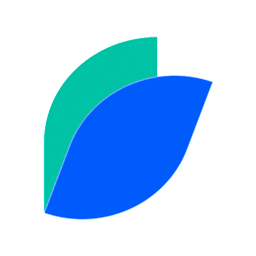 InvestorLift
InvestorLift Webhooks by Zapier
Webhooks by Zapier Zapier Forms
Zapier Forms Google Sheets
Google Sheets Tally
Tally Gmail
Gmail Google Forms
Google Forms Looping by Zapier
Looping by Zapier BoloForms
BoloForms Smartsheet
Smartsheet Zapier Tables
Zapier Tables ClickUp
ClickUp Anedot
Anedot monday.com
monday.com LaunchBay
LaunchBay Formstack
Formstack Filter by Zapier
Filter by Zapier
- Send new inquiry details from InvestorLift to Webhooks by Zapier
- Capture form submissions and log them in Google Sheets
Capture form submissions and log them in Google Sheets
- Capture form submissions in Tally, send confirmation emails in Gmail, and update Google Sheets
Capture form submissions in Tally, send confirmation emails in Gmail, and update Google Sheets
- Collect responses from Google Forms, loop through data, and add rows to Google Sheets
Collect responses from Google Forms, loop through data, and add rows to Google Sheets
- Capture form responses from BoloForms and add rows to Smartsheet
Capture form responses from BoloForms and add rows to Smartsheet
- Capture form submissions, create new records in Zapier Tables, and generate tasks in ClickUp
Capture form submissions, create new records in Zapier Tables, and generate tasks in ClickUp
- Log completed donations from Anedot into monday.com for tracking
Log completed donations from Anedot into monday.com for tracking
- Capture client form submissions from Motion.io, find recent task in ClickUp, and post task comment
Capture client form submissions from Motion.io, find recent task in ClickUp, and post task comment
- Capture marketing analytics requests from Formstack, filter submissions, and create items in monday.com
Capture marketing analytics requests from Formstack, filter submissions, and create items in monday.com