- Support Automation
- Ticketing System
- Automated ticket capture
Automate ticket creation from form submissions and emails
This automation category streamlines the process of capturing and organizing support tickets by automatically creating entries from form submissions and emails. It eliminates manual data entry, ensuring each request is logged accurately and routed to the right team without delay. Users benefit from faster response times, improved ticket tracking, and enhanced customer satisfaction.
Filter by common apps:
 Webhooks by Zapier
Webhooks by Zapier Code by Zapier
Code by Zapier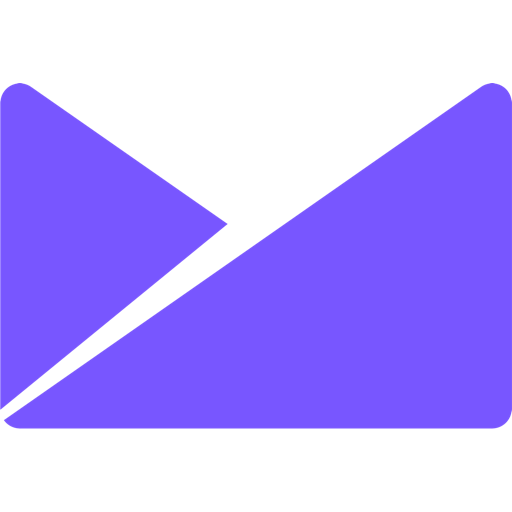 Campaign Monitor
Campaign Monitor Zendesk
Zendesk Google Sheets
Google Sheets Filter by Zapier
Filter by Zapier Freshdesk
Freshdesk Gmail
Gmail Slack
Slack Formatter by Zapier
Formatter by Zapier Freshservice
Freshservice Ticket Tailor
Ticket Tailor Flodesk
Flodesk ServiceNow
ServiceNow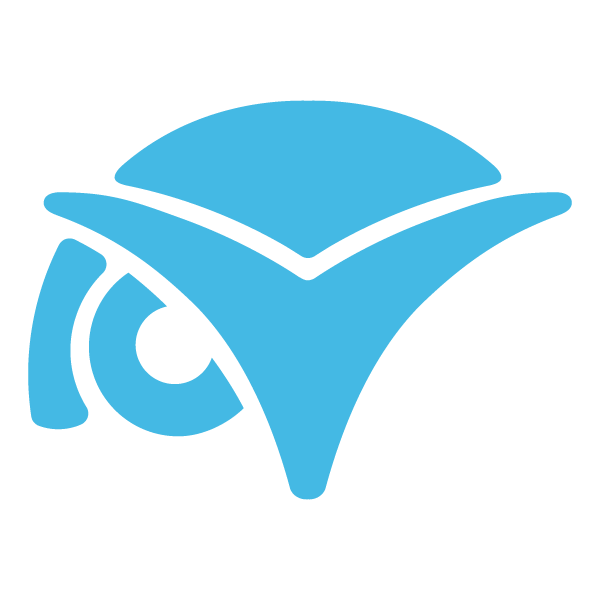 ConnectWise Manage
ConnectWise Manage Typeform
Typeform Google Forms
Google Forms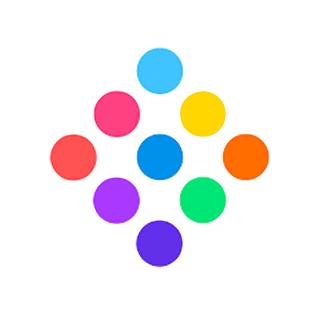 PassKit Event Tickets
PassKit Event Tickets Humanitix
Humanitix Google Calendar
Google Calendar
- Extract ticket data from webhook, send email via Campaign Monitor, and log details in Zendesk
- Create support tickets in Freshdesk from new or updated Google Sheets submissions, and update the spreadsheet
Create support tickets in Freshdesk from new or updated Google Sheets submissions, and update the spreadsheet
- Send ticket confirmation emails via Gmail when new ticket orders are recorded in Google Sheets
Send ticket confirmation emails via Gmail when new ticket orders are recorded in Google Sheets
- Create incident ticket in Freshservice from Slack alert message details
Create incident ticket in Freshservice from Slack alert message details
- Add or update subscribers in Flodesk from new tickets in Ticket Tailor
Add or update subscribers in Flodesk from new tickets in Ticket Tailor
- Create service ticket in ConnectWise Manage when new incident record is generated in ServiceNow
Create service ticket in ConnectWise Manage when new incident record is generated in ServiceNow
- Create support ticket in Zendesk from new Typeform entry, and format data with Formatter
Create support ticket in Zendesk from new Typeform entry, and format data with Formatter
- Generate event tickets in PassKit when new responses come in from Google Forms
Generate event tickets in PassKit when new responses come in from Google Forms
- Add new attendees from Humanitix to Google Calendar events and invite participants
Add new attendees from Humanitix to Google Calendar events and invite participants