- Campaign Automation
- Group Campaign
- Auto-assign users to groups
Add users to a specific group upon campaign submission
Automatically enroll users into the right segment or group whenever they complete or submit a campaign, ensuring seamless onboarding and targeted engagement. This eliminates tedious manual data entry, reduces errors, and ensures every user is immediately categorized without delay. By automating group assignments, teams keep their audiences up-to-date and deliver personalized follow-up communications more efficiently.
Filter by common apps:
 ActiveCampaign
ActiveCampaign LearnDash
LearnDash GoSquared
GoSquared SmartReach
SmartReach VideoPeel
VideoPeel Heartbeat
Heartbeat MailerLite
MailerLite Square
Square Exercise.com
Exercise.com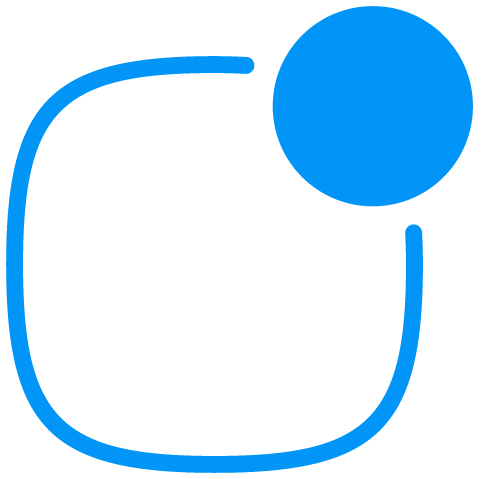 Proof
Proof
- Add user to group in LearnDash when they click link in ActiveCampaign email
- Add new users from GoSquared to SmartReach as prospects, and assign to campaign
Add new users from GoSquared to SmartReach as prospects, and assign to campaign
- Add users to group in Heartbeat from new campaign submission in VideoPeel
Add users to group in Heartbeat from new campaign submission in VideoPeel
- Add customers to group in Square after MailerLite campaign is sent
Add customers to group in Square after MailerLite campaign is sent
- Create conversion in Proof when user is added to group in Exercise.com
Create conversion in Proof when user is added to group in Exercise.com