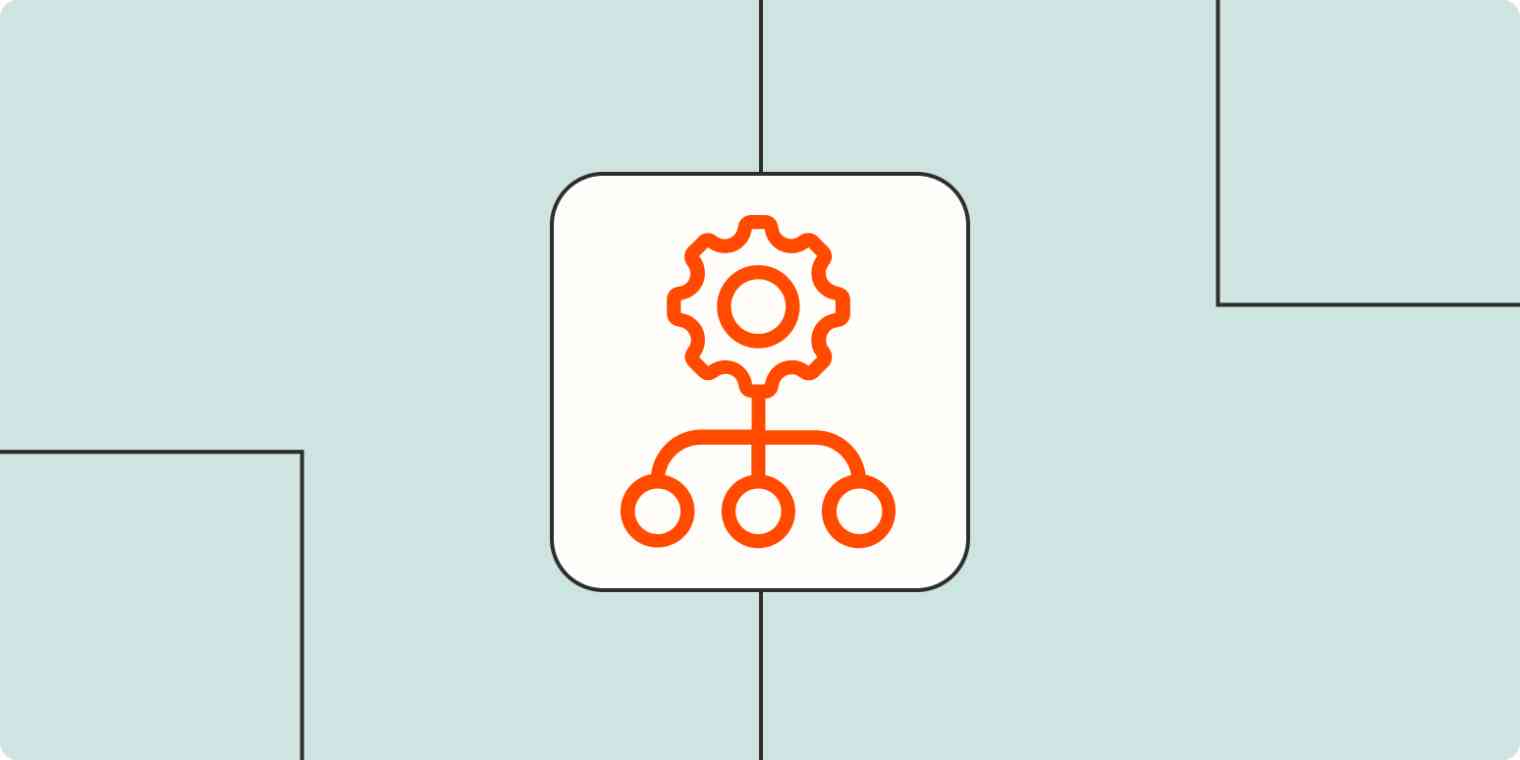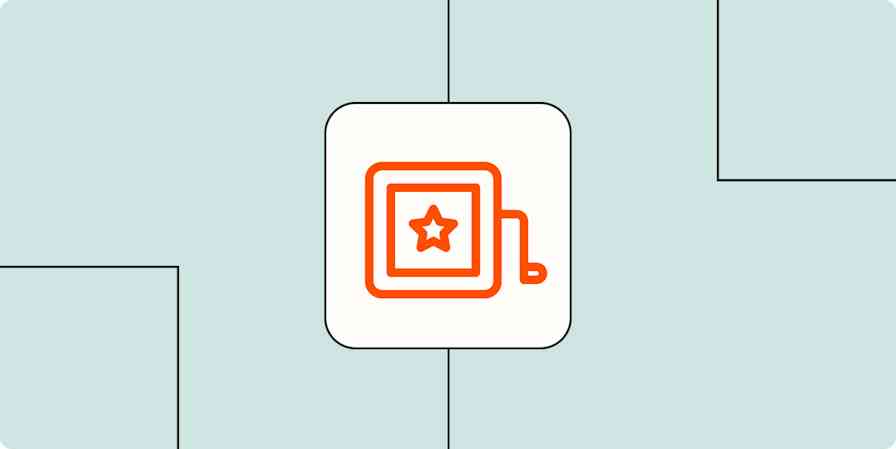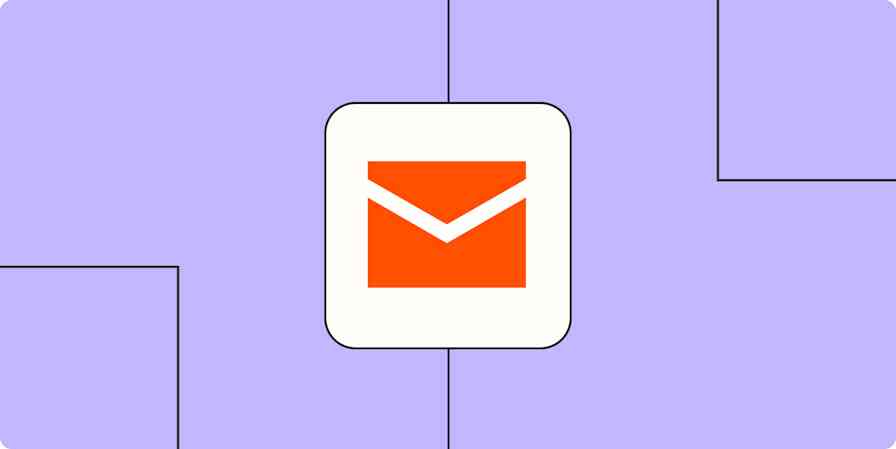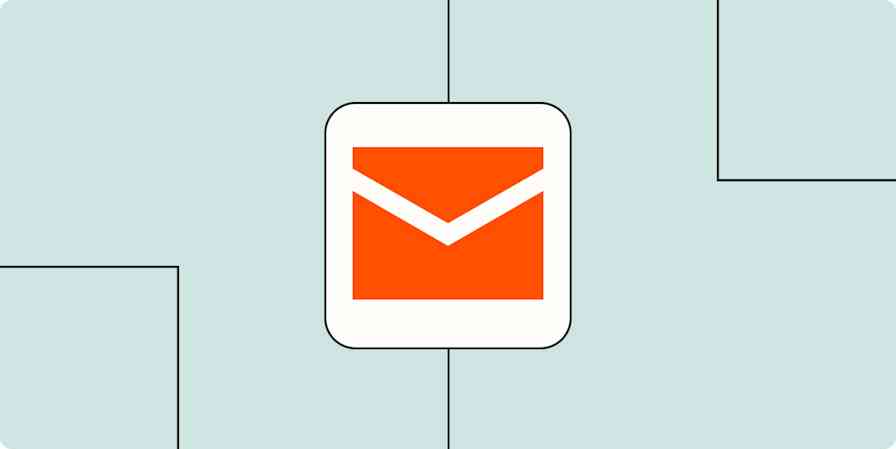I've worked for several brands throughout my career—most of which have been medium-sized. A few years back, I had a mega-giant global corporation as a client, and it showed me just how different large companies are to work for. My points of contact didn't know what was going on in the rest of their department, and they were working with more than five content marketing agencies simultaneously, which meant they were frequently paying for what turned out to be duplicate work.
Marketing resource management, or MRM, is an approach that eliminates blind spots and redundancies like these. By managing the entire marketing organization as one ecosystem instead of multiple distinct entities, MRM makes it easier to share resources and avoid redundancies, which makes the entire organization more efficient.
Table of contents:
What is MRM?
MRM is a system for managing the time, money, and assets involved in a marketing campaign. It brings together all of the tools and processes required to run a marketing department, allowing managers to handle everything from one central location instead of trying to juggle a million apps and trackers themselves.
Technically, MRM is an approach to marketing management. But since it relies so heavily on tech platforms to merge all of a campaign's moving parts seamlessly, many people think of MRM as the technology required to facilitate that approach.
4 key marketing resources
There are four primary resources in marketing:
Time
Money
Energy
Expertise
When you think about the assets you use to tackle a marketing campaign, each one can fit into one of these four categories or is a combination of two or more of these resources. For example: tools like software and equipment are a combination of the money used to purchase them and the expertise that they provide your team, while design assets are the product of your designers' time, energy, and expertise.
When taking a non-MRM approach, each of these resources would be managed separately. You would handle scheduling and calendars, accountants would manage budgeting, and team leaders would manage energy. Many teams don't have a formal means of managing expertise at all.
The MRM approach throws out this piecemeal approach and instead synchronizes all of your resource management within one holistic system. That way, all of these people work together to share tasks and knowledge, and there are no gaps, overlaps, or blind spots to worry about.

Benefits of MRM
Marketing resource management can provide the following benefits to your organization:
Accurately estimate timelines: With a workflow overview, marketing managers can track progress and more accurately plan project timelines.
Manage technology assets: MRM can help the IT team eradicate the challenges of integrating marketing technology.
Reduce busy work: By eliminating repetitive tasks, team members can focus on the critical aspects of a project. For example, creators can receive feedback without emailing assets back and forth.
Maximize resource utilization: MRM helps teams avoid underutilization and prevent duplicate work from being performed. For example, marketing managers can see who on their team is available to hop on a project.
Improve transparency: With processes and data available for the entire company to see, you can build trust with your team members.
Effectively track campaigns: With MRM, you can monitor team members' progress through each workflow phase and gather data for improving processes. For example, you can see what stage of the writing process a content team member is on.
MRM tools and functions
Since MRM is more of an approach or concept than a specific tool, its definition is always evolving to continuously meet the marketing industry's needs. Most MRM tasks and tools will fall into one of these five main categories:
Planning and scheduling
Campaign management
Resource allocation
Workflow management
Performance management and reporting
1. Planning and scheduling
The first phase of any marketing project, and the phase that requires the most logistical maneuvering, is the planning and scheduling stage. During this step, managers will:
Identify goals
Choose KPIs
Break goals into milestones
Assign milestone tasks to teams and individuals
Schedule deadlines
When I was working with that giant corporation, we frequently ran into issues with overlapping schedules, unclear goals, and changing KPIs. By contrast, my company uses a centralized software platform to manage our team's schedules, utilization, and availability. Even though I don't know the specifics of what other teams are working on, I can book designers and editors without worrying about double-booking. This central, whole-organization approach to strategic planning is an example of MRM in action.
2. Campaign management
Typically, marketing managers exist at the project management level, with a bird's-eye view of their team members' different tasks and deadlines. When projects get busy and managers become fully absorbed in overseeing their own teams, it's easy to forget to look up and make sure your project is still in line with the larger campaign strategy.
When marketing management is centralized, all of the stakeholders and decision-makers are working from the same place. Centralized management is sort of like a bulldozer with wheel tracks instead of individual wheels—it keeps everything turning at the same pace and in the same direction, without any extra direction from the driver. And when the whole organization is in lockstep, it's much easier to keep all of your projects aligned with your company's larger goals.
3. Resource allocation
All of the various MRM functions contribute to the larger goal of better, more efficient resource usage. Seamless scheduling conserves time; organized budgeting saves money; a whole-department approach to campaign management makes the most of your team's energy and expertise.
MRM also involves the management of more specific assets, like drafts and design assets. At my company, all of our designers use the same file storage platform and share the company's stock photo gallery membership. By using centralized accounts, our system ensures that designers aren't double-purchasing the same stock photos and prevents gaps caused by miscommunications about who's designing what. A non-MRM approach to managing marketing collateral results in wasteful redundancies and inefficient production processes.
4. Workflow management
There's nothing more dangerous to a growing company than a lack of formal workflow process. When different teams and managers do things differently, there's no accountability for mistakes or credit for successes. That may work fine when you're a smaller operation, but as you start to scale, the cracks in your organization's structural foundation will quickly begin to show.
Developing a standardized set of workflows and processes that the whole organization shares is honestly just essential to avoid disaster, but it also eliminates smaller challenges and makes things more efficient day-to-day. If all of the teams in your organization work from the same set of process docs:
People can step in to fill gaps on other teams when necessary without having to get caught up on how the team does things.
All reports and internal documents will follow the same structure, making it easier to review and compare information from different teams at once.
Since all teams will keep their process documents in the same place, everyone will have access to updates without having to manually send out new information to relevant parties.
When everyone has access to all updates, teams are less likely to waste time trying to solve problems that another team has already tackled.
5. Performance management and reporting
If there's one thing that comes up in every single marketing post I write, it's this: whatever you're doing, you must 👏 be 👏 tracking 👏 it 👏. It's impossible to diagnose problems or build on successes unless you collect data you can use to measure your project's performance.
But even if every department fastidiously tracks and analyzes their KPIs, the organization as a whole will still miss out on key insights that are only visible when viewing multiple reports at once.
Let's say your social media team reviews their past month's engagement data on tweets with links to your company's blog posts, and they identify a handful that underperformed compared to others. Without any other data, they might assume the problem was the tweet copy or publish time. But the SEO team might find that the same blog posts being promoted in those tweets didn't rank as well as expected either, in which case the problem probably wasn't on the social side at all, but with the content topic itself. Or perhaps when you pull the time tracking report, you find that these posts took significantly less time than normal, which means it wasn't the topic or social—the posts were just sloppy. If these reports were kept separate, both the social and SEO teams would waste valuable time trying to fix a problem that didn't actually lie with them.

MRM software options
Marketing resource management is a broad approach to managing marketing campaigns: the only thing that's required for MRM is that all of the key functions of a marketing department are planned and managed from a central vantage point and treated like parts of one cohesive system.
There are lots of purpose-built MRM platforms out there. Some of the most popular ones include Adobe Marketing Cloud, Oracle Eloqua, and Salesforce Marketing Cloud. Other platforms like HubSpot and Marketo offer an MRM tool as an add-on.
But these platforms aren't strictly necessary to manage marketing resources effectively. Smaller companies in particular can certainly get by using a combination of different tools instead of investing in full MRM software.
If you opt to forgo MRM software, the tools you'll need in order to manage your marketing resources include:
Project management software that includes tools for scheduling and assignment management (like Smartsheet, Asana, or Wrike)
Accounting software (like QuickBooks or Xero)
Asset management software (like InVision, Figma, or Dropbox)
Channel-specific marketing performance trackers (like social media management software)
Web traffic and SEO tracking tools (like Google Analytics or Ahrefs)
The benefit of using a single purpose-built MRM platform is that all of these functions will already be connected within the software. But with a little bit of tinkering, you can get the same effect by connecting your various platforms with workflow automation using a tool like Zapier.
MRM automation
Automation is always a surefire way of minimizing mistakes and inefficiencies in just about anything, and since that's also MRM's objective, it's especially useful here.
As you're setting up your centralized campaign management structure, you can mimic the functions of an MRM platform by setting up workflows like:
Having all email attachments, form entries, and social images sent automatically to your cloud storage app
Having asset purchases and project expenses logged and categorized in your accounting platform
Automatically importing successfully converted customers' contact info and tagging it for future campaigns and segmentation
Setting up alerts when a particular marketing asset (funds, team hours, material supplies) is running low
Scheduling auto-generated KPI reports at regular intervals
These examples only scratch the surface of what's possible when it comes to automating your marketing campaign functions. Check out these guides to explore the many ways you can increase your campaign's efficiency and eliminate resource waste.
This post was originally published in August 2022 and has also had contributions from Shea Stevens. The most recent update was in August 2023.