New Ways to Use LiveChat with Zapier
LiveChat helps you quickly and easily answer customers' questions via live chat and help desk tickets. Now you can just as easily set up Zaps to take care of your new tickets and chats—without ever leaving LiveChat.
Instead of logging into Zapier to set up LiveChat Zaps like these:
You can now seamlessly create the Zaps within LiveChat. Once you're logged into LiveChat, all you need to do is navigate to your "Settings" page, click on "Integrations," then select "Integrate using Zapier."
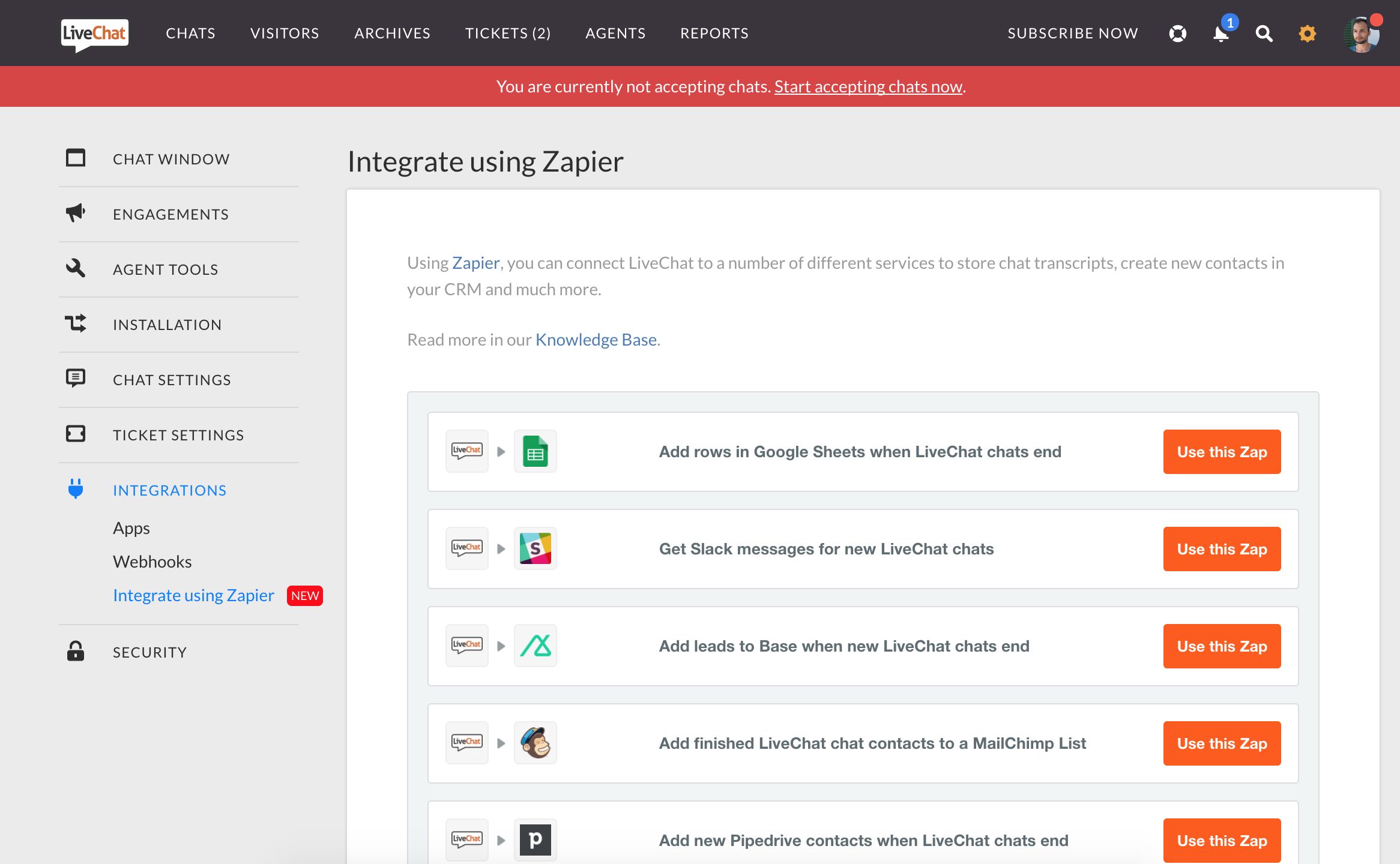
Once there, you'll see a variety of pre-built Zap templates ready for you to use. Click "Use this Zap," then proceed to setting up your Zap and turning it on. Once your Zap is turned on, all you need to is sit back while Zapier sends your new LiveChat chats and tickets to your other business tools automatically.