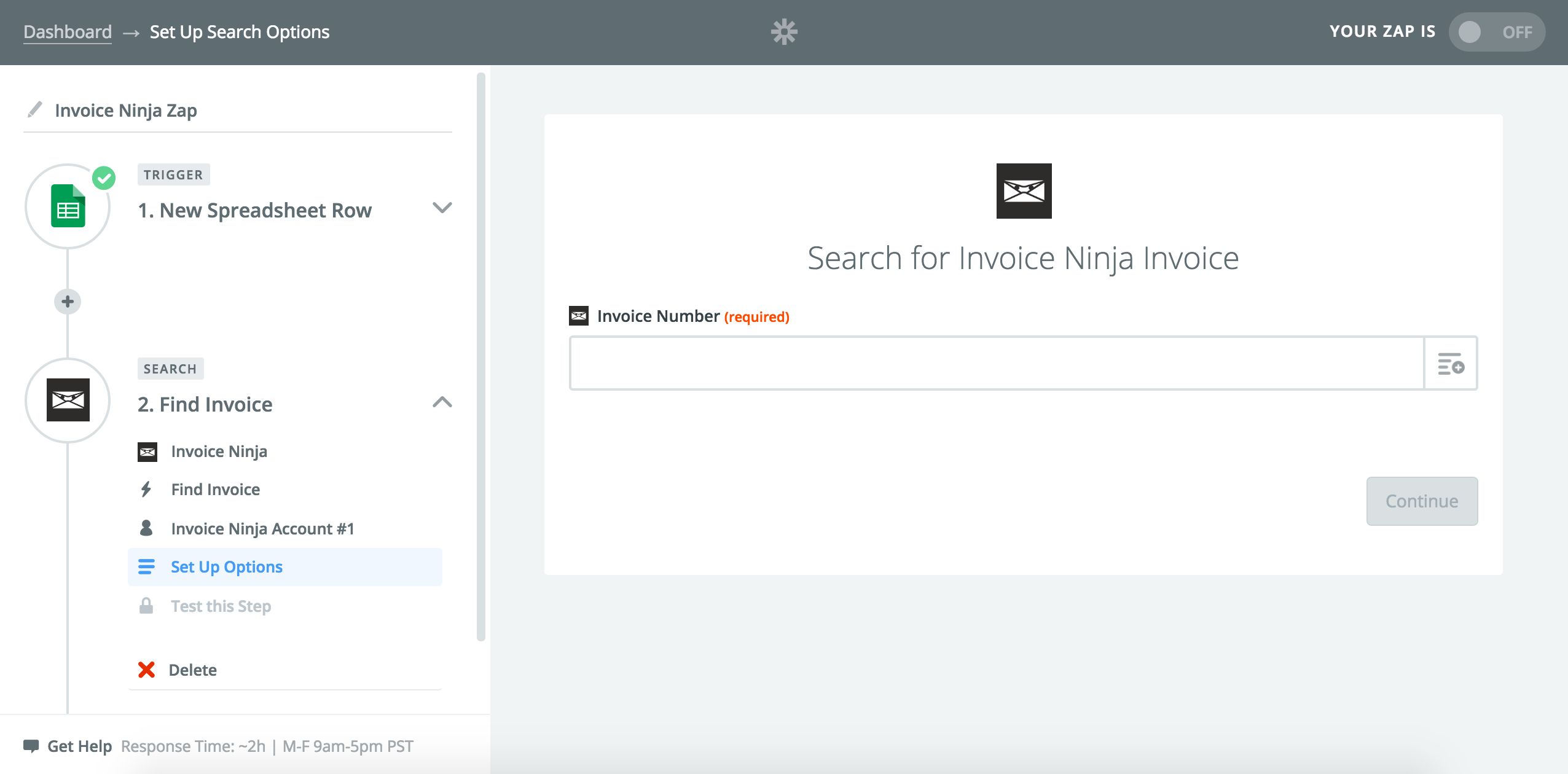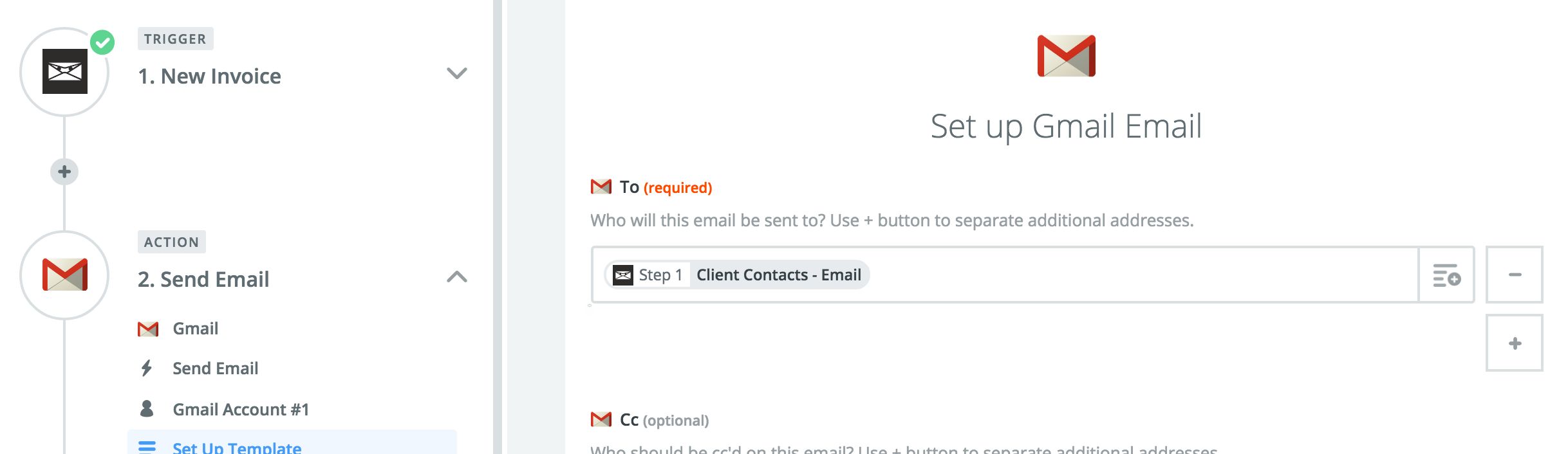Use Zaps to Find Invoice Ninja Invoices, Plus More Updates
If you're a freelancer or entrepreneur, invoices are a vital part of your business. But that doesn't mean generating and sending invoices should take time out of your day. You have many bigger-picture items to spend your time on.
That's where Zapier's Invoice Ninja integration comes in. Invoice Ninja Zaps automate the invoicing process for you, so you can get back to business. Thanks to recent updates, now there are even more ways to use the integration. Here's what's new:
Use Zaps to Find Existing Invoices
Zapier can now search for existing invoices in Invoice Ninja. When Zapier finds the invoice you're looking for, it can then automatically send the PDF of the invoice to another app that you choose. That way, you spend less time manually searching for invoices, downloading them as PDFs, then sending them to other apps, like cloud storage or email apps.
For example, you can set up a Zap that automatically creates and emails invoices to certain recipients on the first day of every month.
More Updates for Invoice Ninja Zaps
Zapier can now automatically create payments in Invoice Ninja, so you don't have to manually do it yourself. Try it out with a Zap like this:
Plus, when you trigger a Zap from a new Invoice Ninja invoice, the email address associated with that invoice can now be used later in the same Zap. Thanks to this new piece of data, you can automate even more Invoice Ninja workflows.
How to Use This Integration
- Sign up for an Invoice Ninja account, and also make sure you have a Zapier account.
- Connect your Invoice Ninja account to Zapier.
- Check out pre-made Invoice Ninja integrations.
- Or create your own from scratch in the Zap Editor.