Trigger Zaps from OneNote Notes, Plus Create Notes in Sections
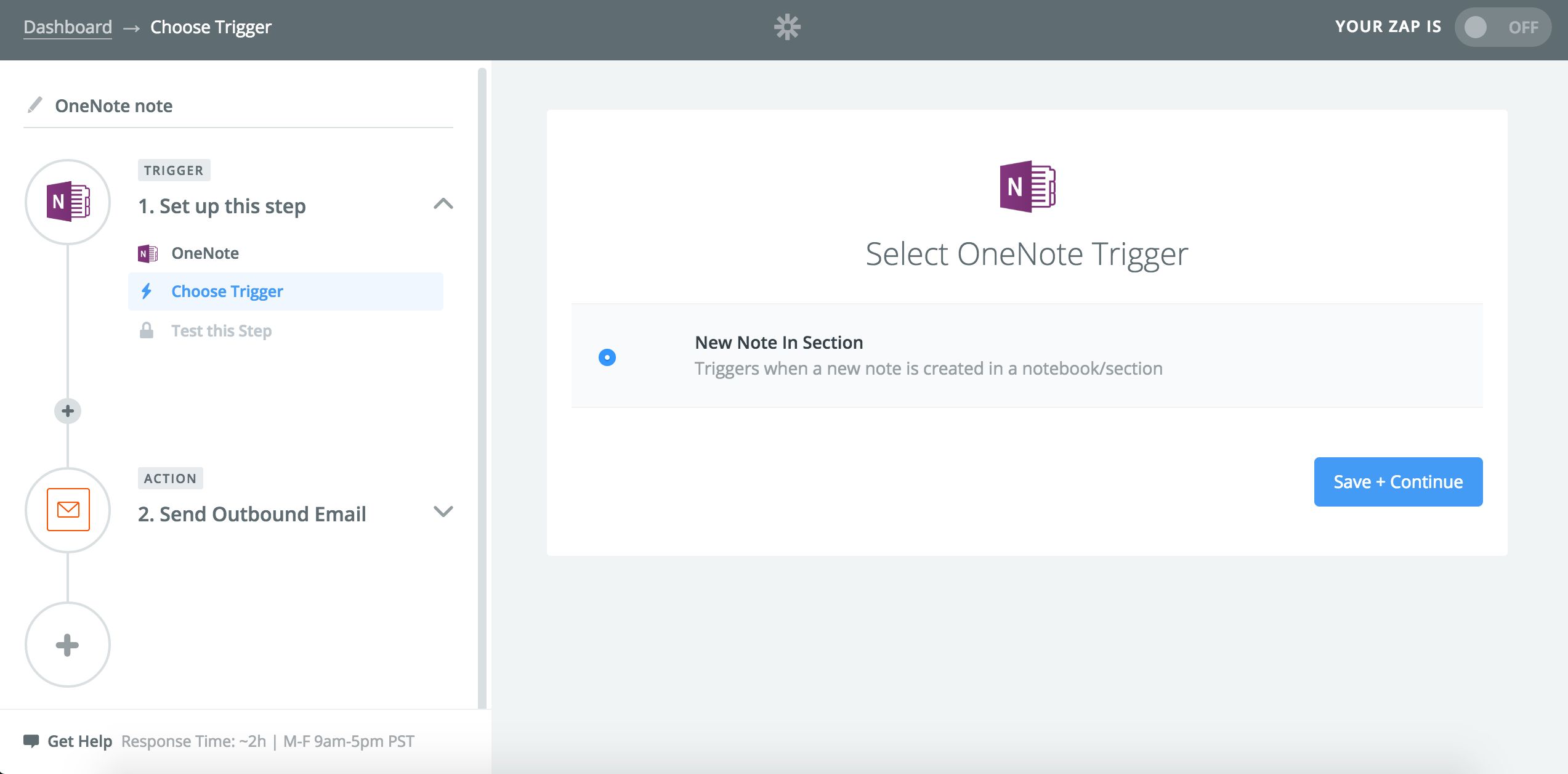
New OneNote Note Trigger
If you love organizing lists, online content, notes, and more, you are probably a fan of Microsoft's note-taking app OneNote. Zapier helps you do more with OneNote by connecting it to your other favorite apps. That way, you don't waste time on manually transferring data between them.
Now you can do even more with Zapier and OneNote. Zapier can watch certain sections in OneNote and kick off automated workflows if new notes are created in them. Plus, Zapier can also create new notes in specific OneNote sections.
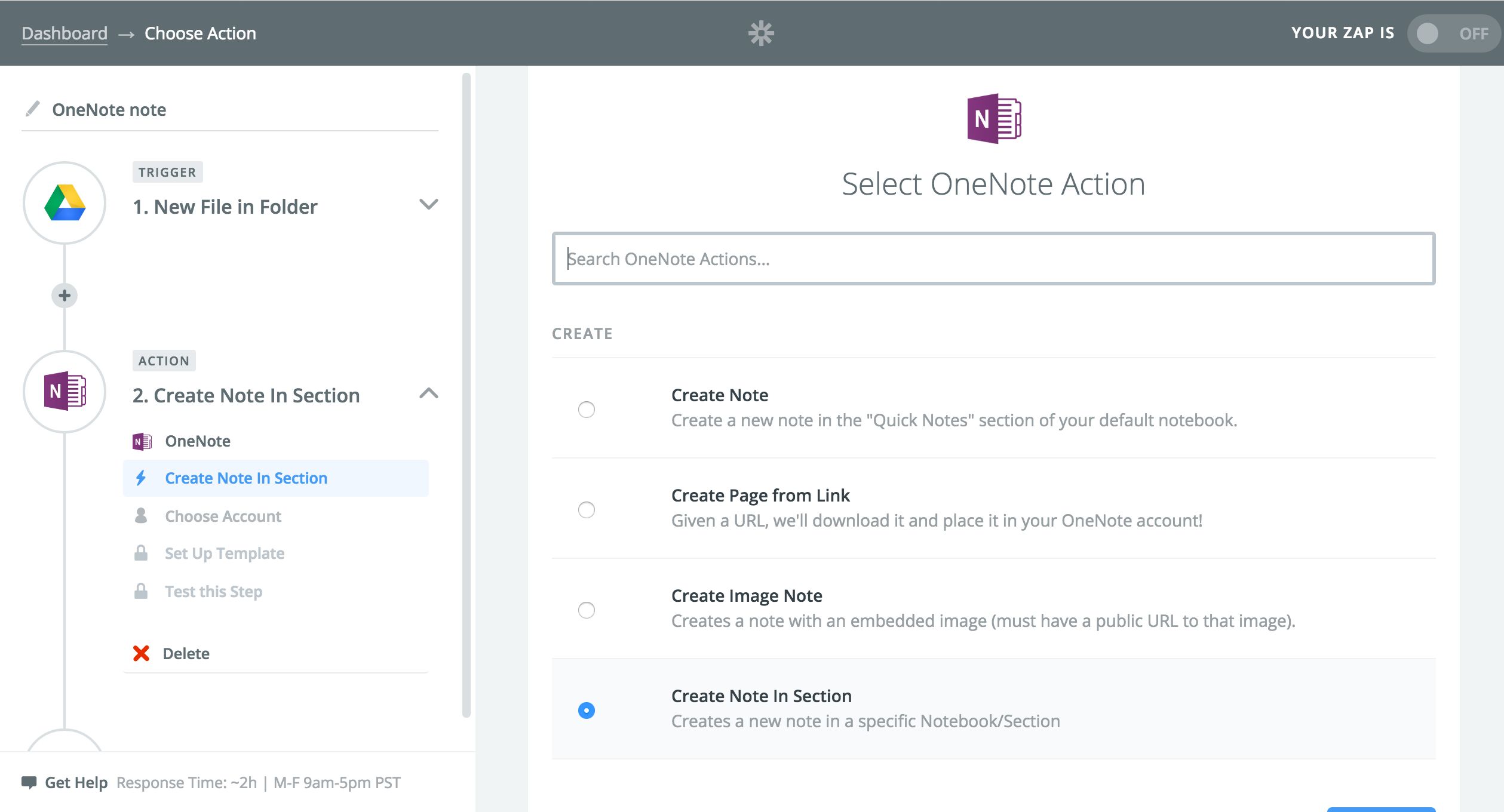
Create OneNote notes in certain sections
Try out these new capabilities with OneNote Zaps like these:
How To Use This Integration:
- Sign up for a OneNote account, and also make sure you have a Zapier account.
- Connect your OneNote account to Zapier.
- Check out pre-made OneNote integrations.
- Or create your own from scratch in the Zap Editor.