Trigger Zaps When AnyMeeting Recordings Are Ready
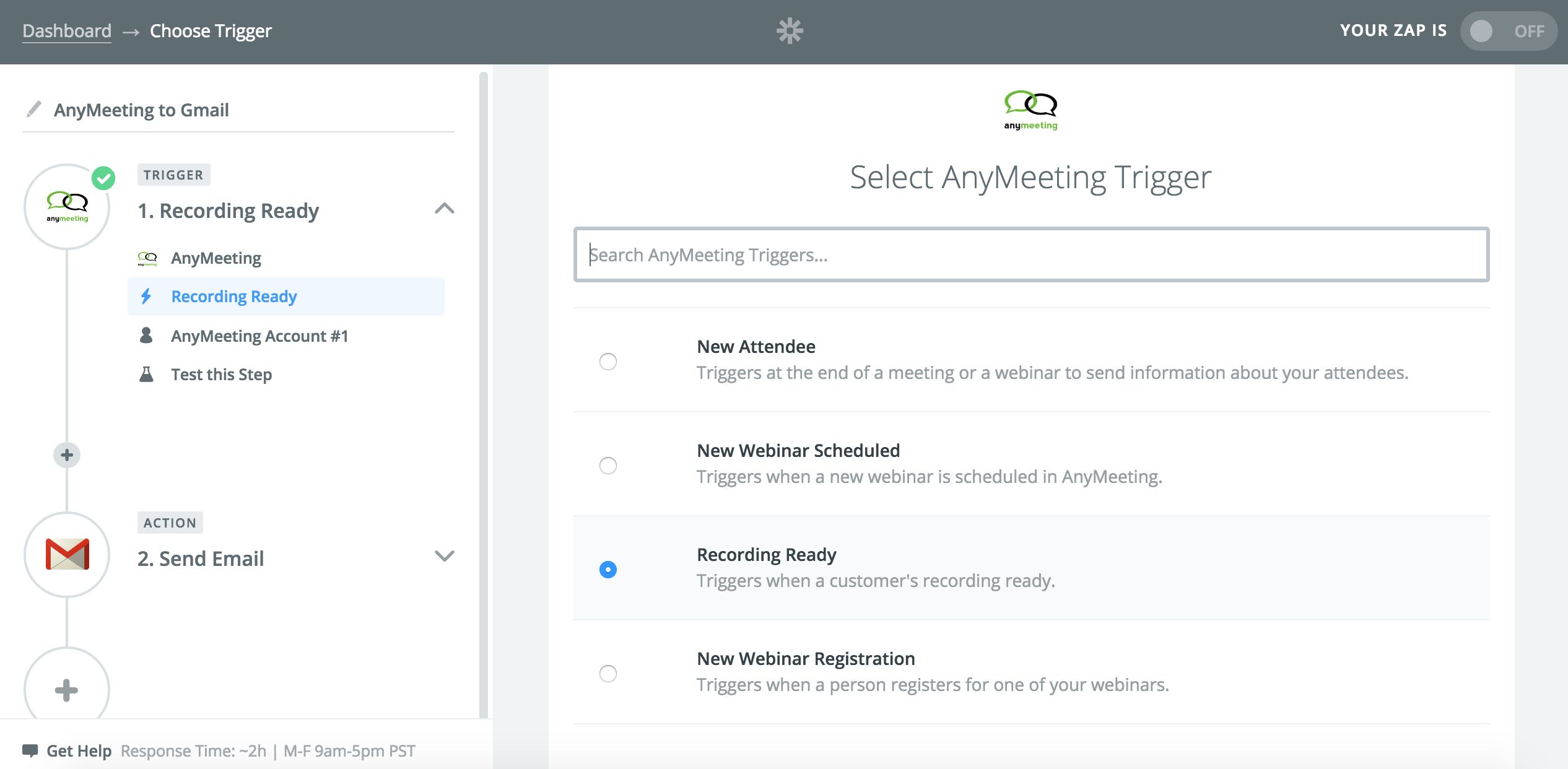
New Recording Ready Trigger
AnyMeeting is a flexible tool for holding online meetings and webinars, creating registration pages for those meetings, and recording them. Plugging in AnyMeeting with Zapier helps you do more in less time by transferring AnyMeeting data to and from other tools:
Thanks to Zapier's updated AnyMeeting integration, you can now trigger Zaps whenever AnyMeeting recordings are available for customers. Try setting up a Zap that will email recordings to customers, so you don't have to manually write and send emails.
If you want to also get feedback from customers about your meeting, you can set up a Zap to send them a survey invitation along with the recording.
How To Use This Integration:
- Sign up for an AnyMeeting account, and also make sure you have a Zapier account.
- Connect your AnyMeeting account to Zapier.
- Check out pre-made AnyMeeting integrations.
- Or create your own from scratch in the Zap Editor.