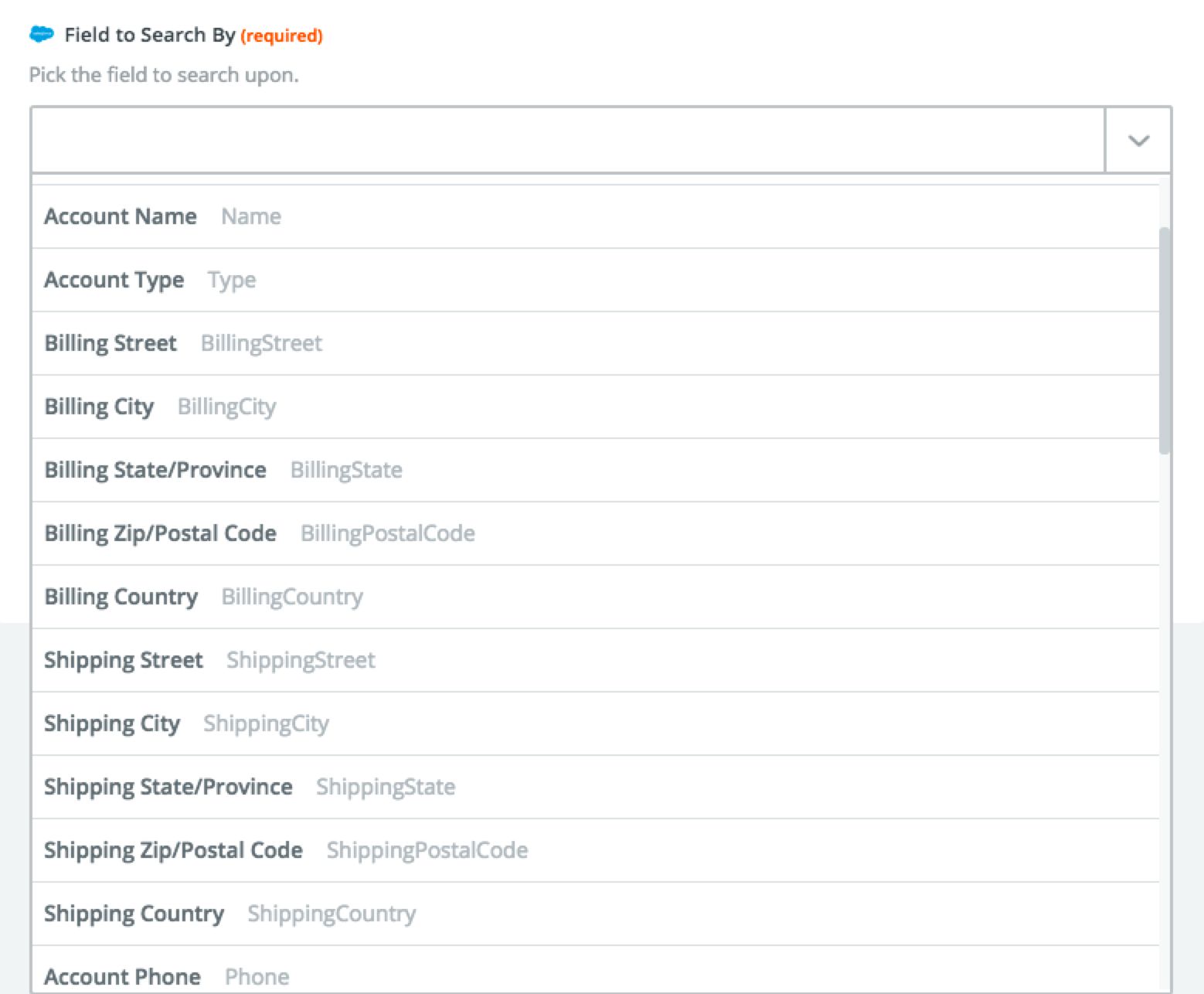More Searching Power for Salesforce Zaps: Find Opportunities, Tasks, and More
Recently we highlighted new ways to use Zapier's Salesforce integration, thanks to Zapier's searching capabilities. There are even more exciting updates to Salesforce Zaps to tell you about.
Zapier can now search for existing Salesforce opportunities, tasks, events, and folders. Set up a Zap to search Salesforce for a certain record and if the Zap doesn't find the one you're looking for, it will automatically create it for you. This allows you to build flexible Salesforce workflows that are completely automated. Plus, by searching for an existing Salesforce record before creating it, you can avoid creating duplicate entries.
Here are ways you can use these new search capabilities in Salesforce Zaps:
As a reminder, in order to perform a search in Salesforce using Zapier, you need to tell the Zap which field in Salesforce to look at while it is searching. You can choose from a variety of fields in Salesforce including name, email address, billing address, and more.
How To Use This Integration:
- Sign up for a Salesforce account, and also make sure you have a Zapier account.
- Connect your Salesforce account to Zapier.
- Check out pre-made Salesforce integrations.
- Or create your own from scratch in the Zap Editor.