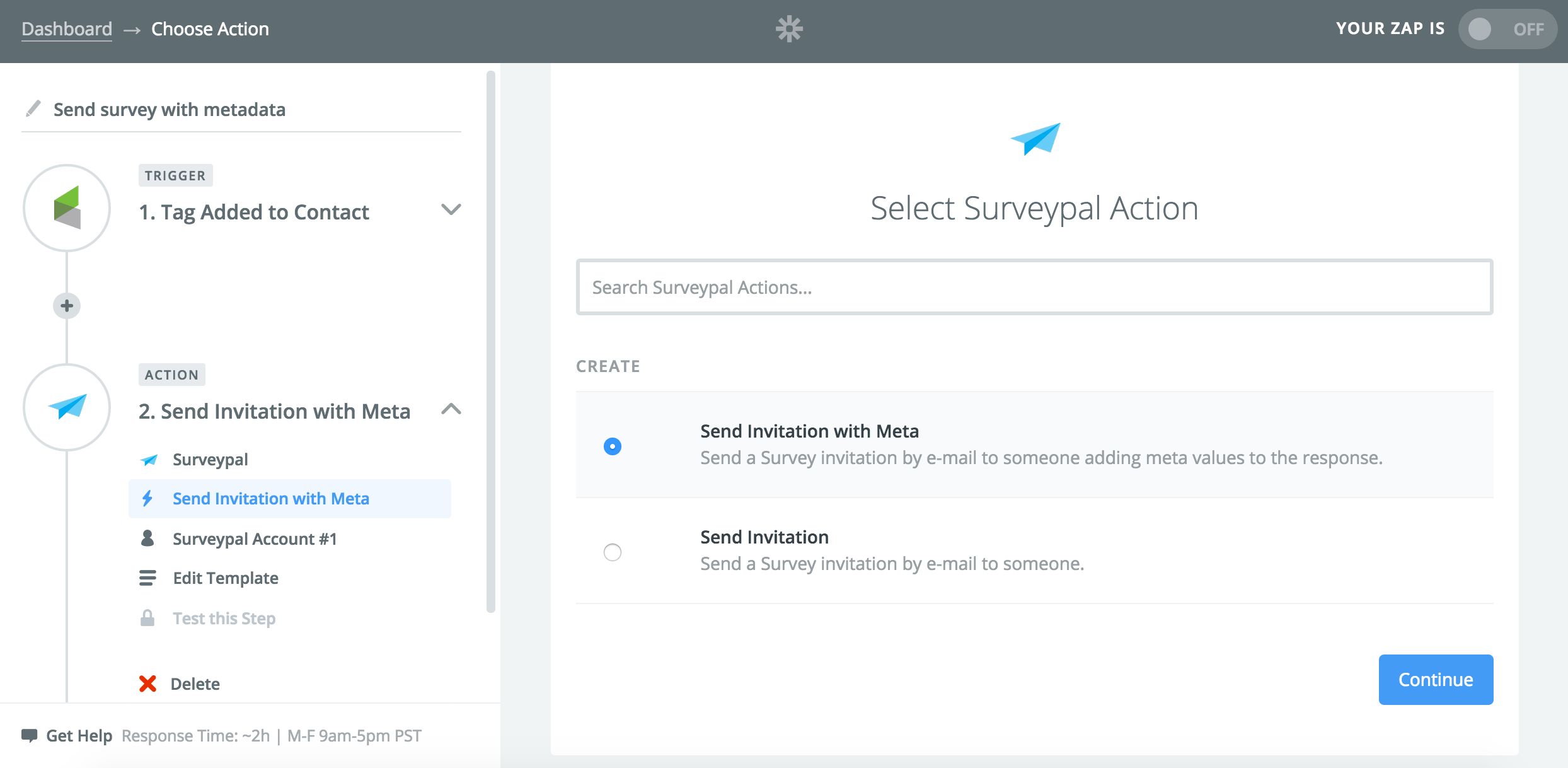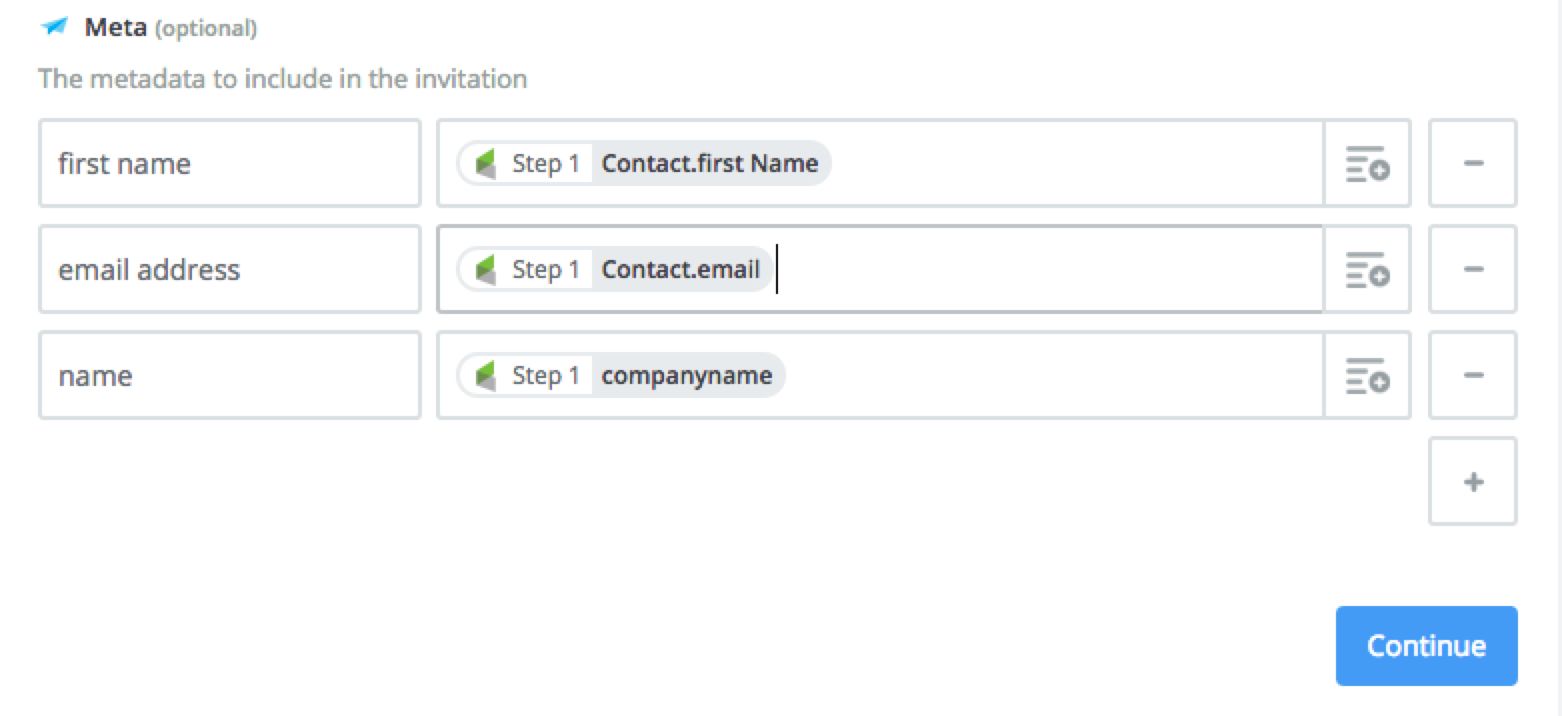Use Zaps to Link Metadata to Surveypal Responses
Surveys are great for collecting customer feedback. That's why so many people automate surveys sends with Zapier's Surveypal integration.
But too many fields in surveys can discourage customers from filling them out. Especially if you already have certain demographic data about customers, having them fill it in again in surveys can be redundant. Instead, send them invitations to surveys that already are linked to metadata about each respondent.
For example, let's say have new customers in your CRM and you want to get feedback from them about their experiences so far. You can set up a Zap that will automatically send each new customer a link to a Surveypal survey with metadata in it. That metadata is dynamically pulled from your CRM, so you don't have to do any manual work.
That way, when customers answer your survey, you'll be able to click on their responses in Surveypal and view existing metadata about them. That metadata will tell you things like their name, location, and other demographic information that you don't want customers to have to type out manually. The result: making surveys easy for your customers to fill out, while still avoiding manual data entry on your end.
You can even add another step to your Zap so that your team is automatically notified in Slack when Surveypal invitations are sent to customers.
How To Use This Integration:
- Sign up for a Surveypal account, and also make sure you have a Zapier account.
- Connect your Surveypal account to Zapier.
- Check out pre-made Surverypal integrations.
- Or create your own from scratch in the Zap Editor.