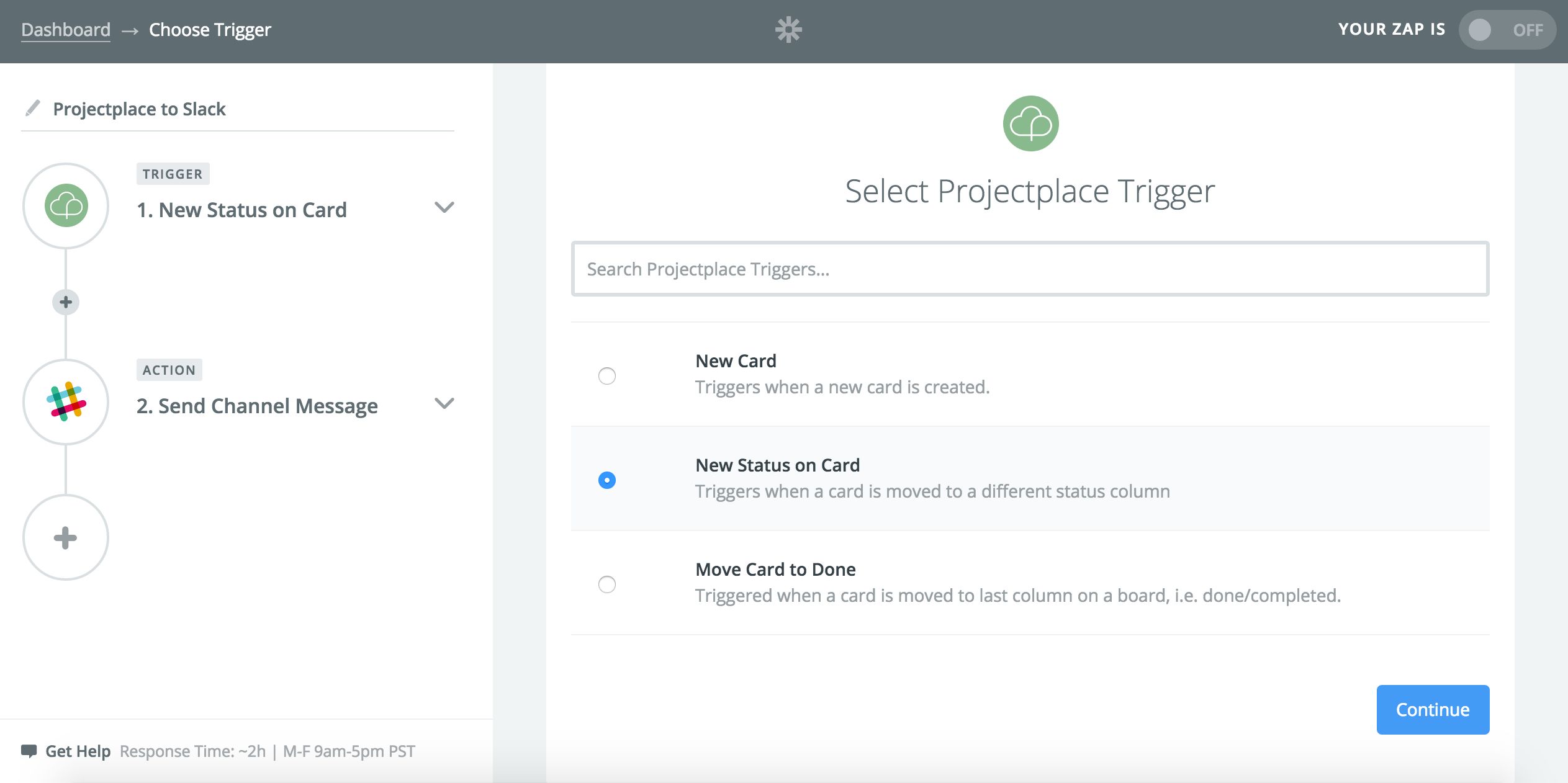Use Projectplace Zaps to Report Time on Cards, Trigger on New Statuses
Project management tool Projectplace helps teams harness the power of Kanban boards, spreadsheets, and to-do list apps. With Projectplace's card-based system, teammates can easily communicate about mutual deliverables while still tracking individual progress, as each card represents a specific task.
Projectplace teams are using popular Zaps like these to be even more productive:
Thanks to a new Trigger and a new Action available for Projectplace Zaps, you can now use Projectplace and Zapier in even more ways to boost your productivity.
Trigger a Zap When There's a New Status on a Card
You can now kick off an automated workflow whenever a card reaches a particular status. Zaps like these come in handy if you are responsible for a particular item in a team project once the project reaches a certain stage. When a card reaches the stage you want to watch, you can get notified in another app or create a task in another app.
New Action: Report Time on Card
This new Action available for Projectplace Zaps allows you to automatically send times from a time-tracking app, such as Toggl, over to Projectplace. This new capability will help your team improve transparency while still avoiding manually entering times for each card.
These two updates open up a variety of new combinations for Projectplace Zaps. You can even combine multiple Projectplace Triggers and Actions into powerful Multi-Step Zaps like this one:
How To Use This Integration:
- Sign up for a Projectplace account, and also make sure you have a Zapier account.
- Connect your Projectplace account to Zapier.
- Check out pre-made Projectplace integrations.
- Or create your own from scratch in the Zap Editor.