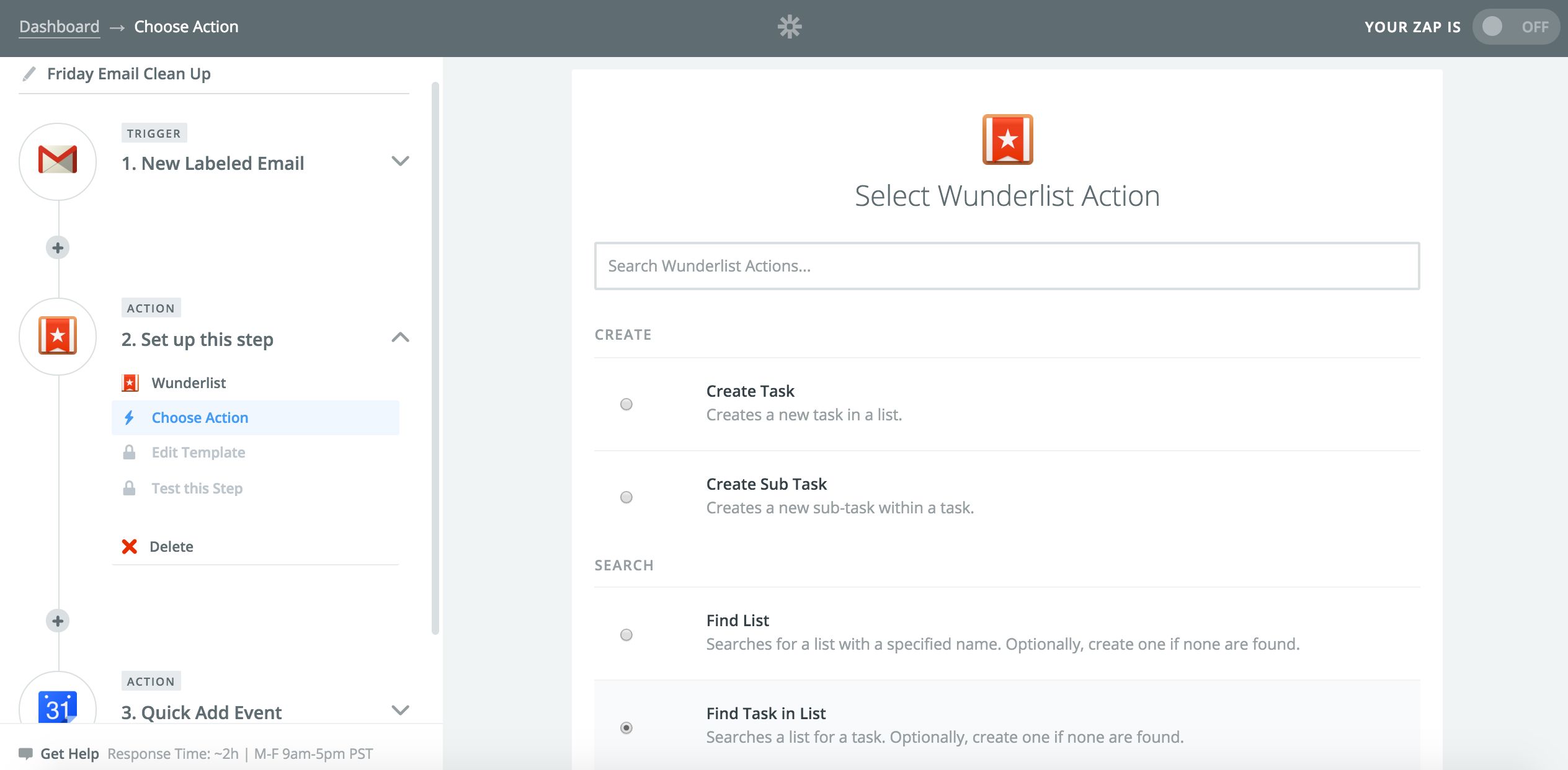Dynamically Search Your Wunderlist To-dos within a Zap
“What do I need to do today?” Every day, we all ask ourselves this question that seems simple on the surface, but can be complicated to answer. Wunderlist keeps this constant question easy to solve by giving you the power to organize important to-dos in lists that can follow you wherever you go. Wunderlist’s cross-platform apps allow you to set due dates, get reminders for to-dos, and assign to-dos to others on your team so everyone stays on track and on the same page.
When you plug in Wunderlist to Zapier, you’ve unlocked a whole new level of organization: Zapier connects your to-do lists to the other apps you use all day such as Gmail, Google Calendar, Slack, Evernote, Trello, and Basecamp. Zapier bridges the gap between apps, so you can spend less time manually transferring data (who likes to copy and paste?) and concentrate your energy on getting your tasks done.
Zapier’s new Search Action capabilities now give Wunderlist users extra super powers, too. You can use Search Actions to search for Wunderlist lists and to-dos within a Zap. If the Zap doesn’t find the list or to-do you’re looking for, it will automatically create one.
Find or Create Wunderlist Lists for New Team Projects

Let’s say your company is starting the “iOS re-design” project this month. The project requires multiple teams such as design, marketing, and engineering to collaborate. The marketing team creates a project in Basecamp called “iOS re-design” and assigns to-dos there, but the engineering team doesn’t see it because they use Wunderlist to track and assign to-dos for projects.
The marketing team could rely on their original Zap that automatically creates Wunderlist lists whenever there is a new project in Basecamp. But, in this case, the marketing team doesn’t know if the engineering team has already created a list in Wunderlist for the iOS re-design project and they don’t want to create a duplicate list (which would cause more confusion). So the marketing team adds a “Find List” Search Action to the original Zap: now the Zap will automatically search for a Wunderlist list called “iOS re-design,” and if it doesn’t find the list, it creates one. Duplicate lists are avoided, while organization and coordination are guaranteed.
Here’s how that Zap would look:
Find or Create Wunderlist To-dos to Follow Up on Emails
The new search capabilities for Wunderlist Zaps could also come in handy, for example, if you want to make sure you follow up on all of your emails before you leave the office on Friday afternoon. Try setting up a Multi-Step Zap like this one that will connect Gmail, Wunderlist, and Google Calendar:
The Zap is triggered by any new email you star in Gmail and then automatically searches for that email by name in Wunderlist to see if it already exist as a to-do. If it doesn’t already exists, the Zap automatically creates the email as a to-do. Then it adds that to-do as a Google Calendar event on Friday afternoon, so that you make sure you have the time reserved to follow up on it.
The new search capabilities for Wunderlist Zaps give you even more ways to automate your workflows and save yourself time. Time that you can use to accomplish that long to-do list of yours.
Here are more ways you can use the new search capabilities for Wunderlist Zaps:
How To Use This Integration:
- Sign up for a Wunderlist account, and also make sure you have a Zapier account.
- Connect your Wunderlist account to Zapier.
- Check out pre-made Wunderlist integrations.
- Or create your own from scratch in the Zap Editor.
Read more about this integration on the Wunderlist blog.