Utilize Your WordPress Data with WP All Export Pro
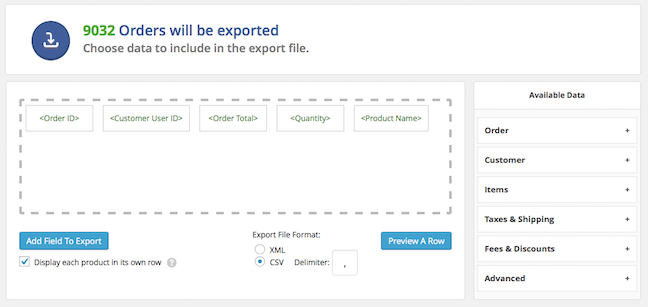
Over one quarter of the internet is built on top of WordPress, with 50,000 new websites being launched on the popular CMS platform daily. That is an extremely large swath of the web built off of a single platform, which means chances are if you manage a website in some capacity, you very well might be using WordPress.
If you are using WordPress to manage your web presence, you've most likely got a lot of data you'd like to retrieve and work with. WP All Export Pro takes your WordPress data and turns it into a fully customizable CSV or XML file, where you could easily migrate WooCommerce products from one site to another, or send your WordPress CSV exports anywhere you like.
Exporting that data is just the first step, then the question becomes, what do I want to do with that information? Want to export the files to Dropbox or Google Drive? How about get a message in Slack every time you have a new export? You could even send the data through Gmail if you need to get it to someone else, and all can be done with just a little help from Zapier.
Want to check out a few other ways you can use WP All Export Pro's new Zapier integration? Give one of these a try: