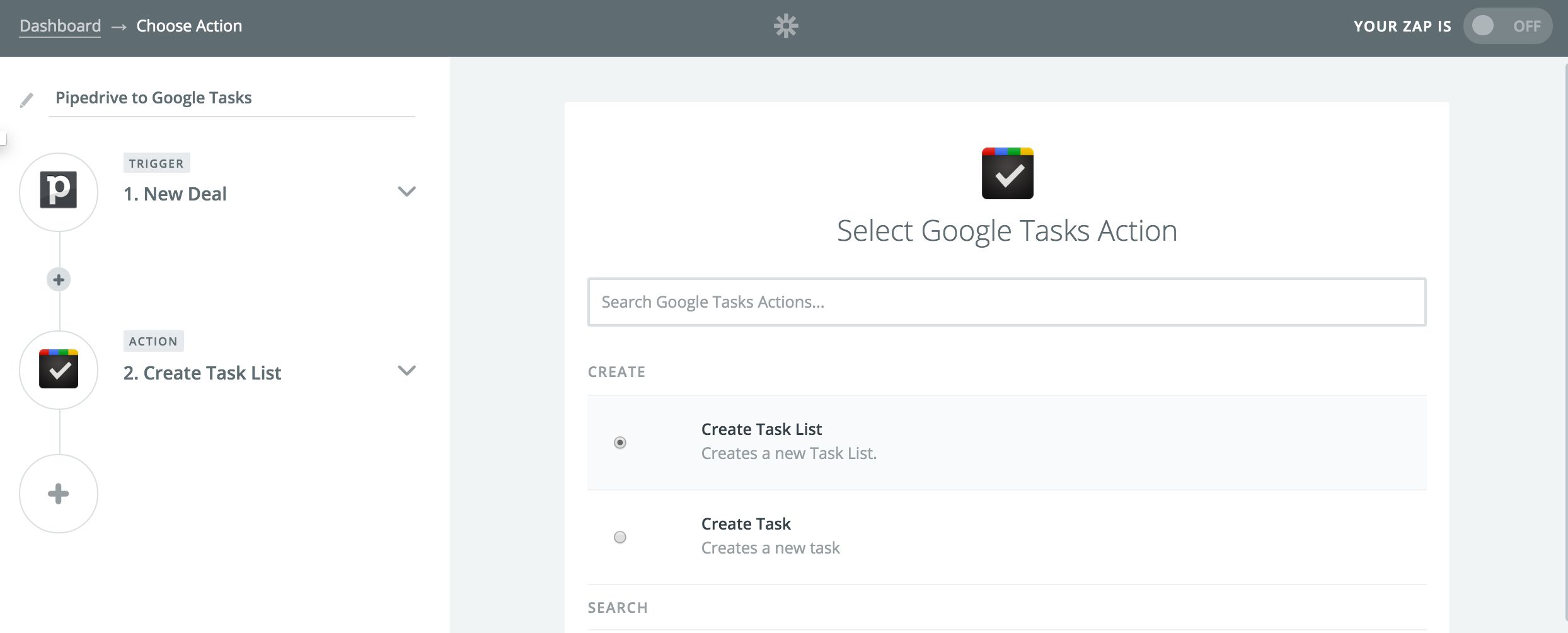Do More with Google Tasks: Automatically Find To-Dos and Create Lists
If you find yourself spending more time organizing your task list than executing on it, then you might need to simplify. Google Tasks comes in handy here by keeping task lists simple with a no-nonsense design and the ability to plug into your other Google apps. Whether you’re offline, mobile, or on your desktop, Google Tasks keeps your task list synced with current due dates and notes.
The new Zapier updates for Google Tasks bring more flexibility to Google Tasks Zaps: search capabilities and a new action for creating task lists automatically are now available.
Search for Existing Google Tasks
Thanks to the new Search Actions feature of Multi-Step Zaps, you can now search for incomplete tasks or create them if they don’t exist. By searching for existing tasks before automatically creating new ones, you can avoid creating duplicate tasks.
Use this search capability by adding an extra step to your Zap that will find or create a task on the fly. Then that information can be used in any subsequent step of the same Zap. For example, you can add a "Find Task" step to your Zap and then use that task's name in a reminder SMS to yourself. Think of the search capability like a dynamic search engine for your tasks.
New Action for Creating Task Lists
The new “Create Task List” action available for Google Tasks Zaps means that you can now create new task lists to store future tasks. For example, you can automatically create new Google Tasks task lists for each deal you mark as closed in your CRM.
Here's a few different ways you can use the updated Google Tasks integration with Zapier:
How To Use This Integration:
- Sign up for a Google Tasks account, and also make sure you have a Zapier account.
- Connect your Google Tasks account to Zapier.
- Check out pre-made Google Tasks integrations.
- Or create your own from scratch in the Zap Editor.