Use vCita to Manage Your Entire Customer Engagement Process
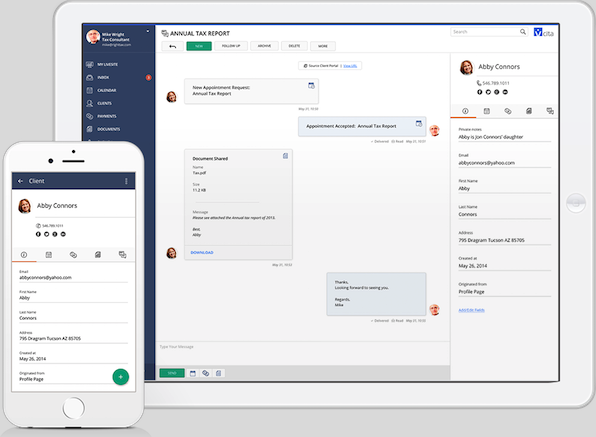
Small business owners depend on their website to be the central hub for everything, from general information to capturing information from potential clients. But you are also wearing many other hats, and being attentive to your website 24/7 just isn't possible. That's where vCita comes in, giving you a client engagement solution which includes lead generation, online scheduling, document sharing, online payments and contact management in one platform.
Connecting all of that great information to other apps you also use to manage your business can save you valuable time, and Zapier can help. Send vCita leads to your email marketing plaform, use other forms to gather contact information, even connect client information to deeper CRM's.
Here's a few different ways you can take advantage of vCita's new Zapier integration:
How to Use This Integration
- Sign up for vCita, and also make sure you have a Zapier account.
- Connect your vCita account to Zapier.
- Check out pre-made vCita integrations.
- Or create your own from scratch in the Zap Editor.
Enjoy!