Handle Administration Tasks Easily with Invoice Ninja
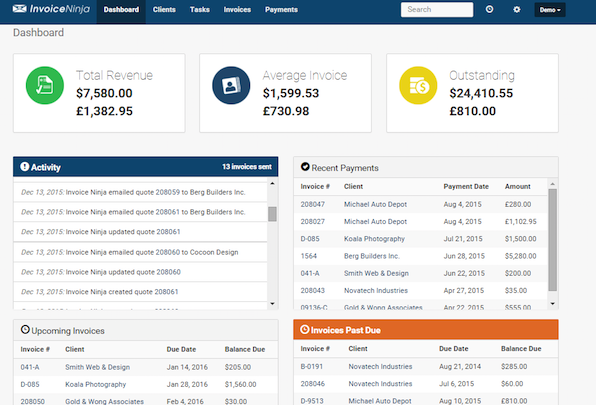
If you rely on being paid from clients as an agency, consultant, or freelancer, you know how important proper invoicing is to you. But invoicing also takes a lot of valuable hours, from tracking your time, to the actual creation of the invoice, to making sure the payment is recieved. Invoice Ninja, brings you all of that flexibility and power in one platform, giving you valuable time back to put into your billable hours, not your administration.
Today, Invoice Ninja is now connected to Zapier, those deals can be connected to over 500 different apps. Create clients from CRMs, from parsed emails, or find out when payments are received in your chat apps.
Here's a few different ways you can take advantage of Invoice Ninja's new Zapier integration:
How to Use This Integration
- Sign up for Invoice Ninja, and also make sure you have a Zapier account.
- Connect your Invoice Ninja account to Zapier.
- Check out pre-made Invoice Ninja integrations.
- Or create your own from scratch in the Zap Editor.
Enjoy!