Manage Projects and Collaborate Smoothly With Easy Projects
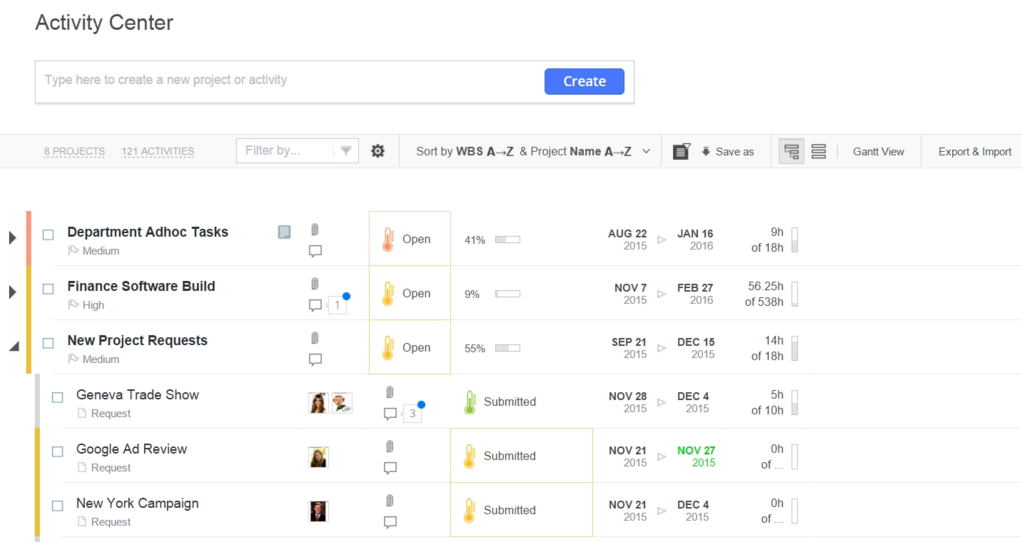
Working with a team and collaborating on a project means a lot of moving parts: spreadsheets, emails, information on white boards, even sticky notes passed around. It eventually becomes overwhelming to keep up with all of the different pieces that need to come together to execute a project well. Easy Projects merges all of those pieces together to give you project and task management all together for the ease of team collaboration.
With Easy Projects now connected to Zapier, you have the flexibility to move information into and out of your projects to make life even easier. Create activity in Easy Projects from help desk requests, emails, or form entries.
Here's a few different ways you can take advantage of Easy Projects's new Zapier integration:
How to Use This Integration
- Sign up for Easy Projects, and also make sure you have a Zapier account.
- Connect your Easy Projects account to Zapier.
- Check out pre-made Easy Projects integrations.
- Or create your own from scratch in the Zap Editor.
Enjoy!