Manage Team Projects With the Help of Runrun.it and Zapier
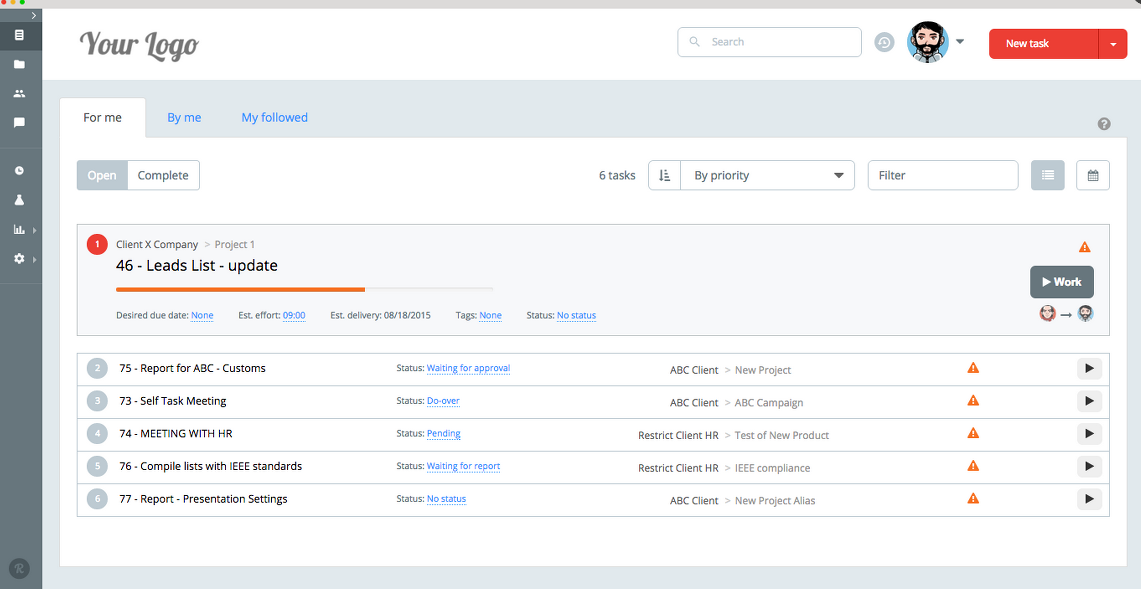
Working on a team presents many challenges, especially when it comes to visability of what individuals are working on. There's also overall communication surrounding a project, tracking your time, and knowing exactly when something can be delivered. Runrun.it helps you with all of those moving parts by setting up teams for projects, keeping tasks in line and prioritized, and automatic tools to help measure productivity and keep things on budget.
Today Runrun.it is connected to Zapier, giving you the power to connect your task management to hundreds of different apps. Create tasks from starring or labeling an email, match client projects in other apps, or use calendars to create tasks.
Check out a few different ways you can take advantage of Runrun.it's Zapier integration:
How to Use This Integration
- Sign up for a Runrun.it account, and also make sure you have a Zapier account.
- Connect your Runrun.it account to Zapier.
- Check out pre-made Runrun.it integrations.
- Or create your own from scratch in the Zap Editor.
Enjoy!