New Instant Triggers for Chargebee
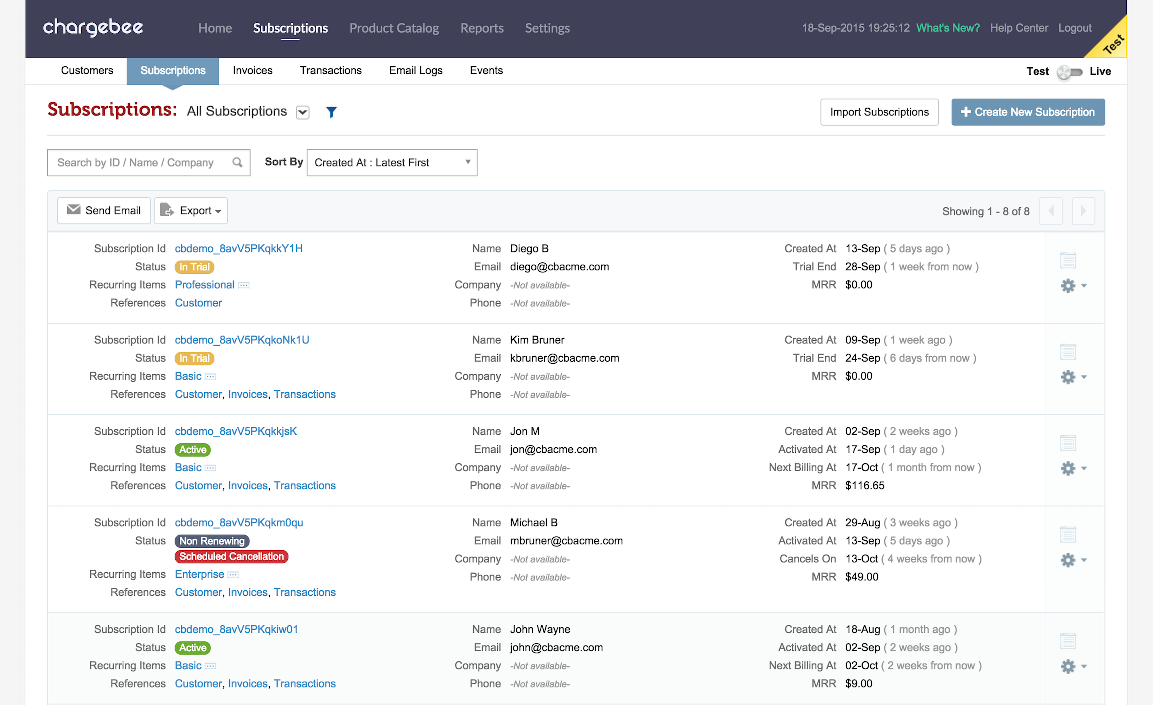
If your business runs on subscription fees, you know how important it is that they be charged in a timely manner. Keeping your revenue stream up and reliable is the name of the game. Chargebee gives you that subscription management power, plus automated billing and the data you need to make better pricing decisions.
Now, there's four new Zapier triggers for you to put to use with your Chargebee account. Subscription Change, Subscription Cancelled, Subscription Activated, and Failed Charge are newly available, and will also trigger instantly.
Check out a few different ways you can take advantage of Chargebee's updated Zapier integration:
How to Use This Integration
- Sign up for a Chargebee account account, and also make sure you have a Zapier account.
- Connect your Chargebee account to Zapier.
- Check out pre-made Chargebee integrations.
- Or create your own from scratch in the Zap Editor.
Enjoy!