Organize Data From Any App With Airtable and Zapier
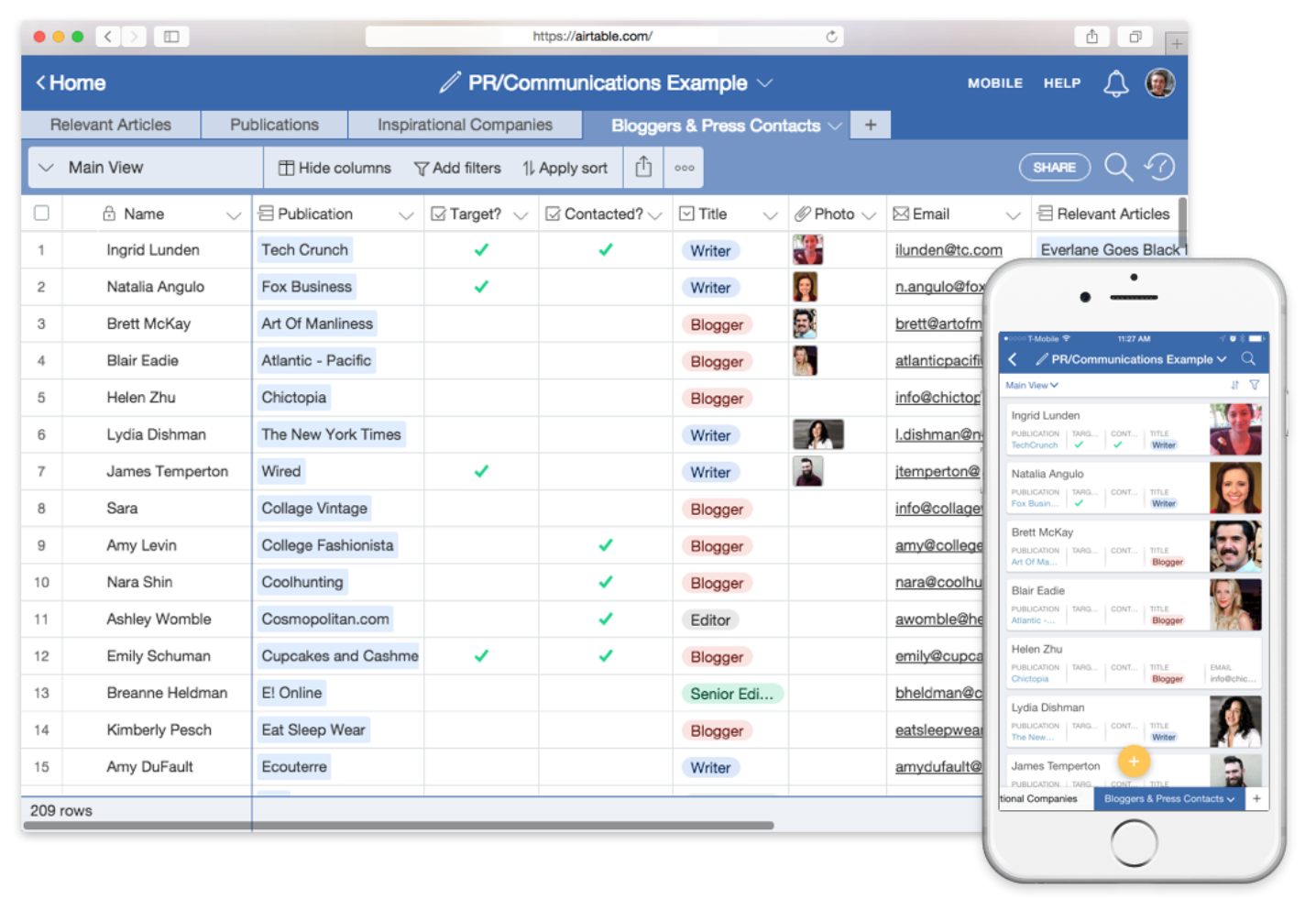
Databases are a powerful way to organize information, but generally require a bit of programming knowledge to manage. There's really no limit to what you can organize in a database, it's sometimes easiest to think of it as a very robust spreadsheet. With Airtable there's no need to worry about digging deep into an online database or having the knowledge to do so, it's organization and collabortion accessible to all.
Now that Airtable is connected to Zapier, you can organize data from almost 500 apps in any way you see fit. Save information like tasks or contacts, archive content, or send notifications anytime Airtable is updated to keep on top of your data.
Check out a few different ways you can take advantage of Airtable's new Zapier integration:
How to Use This Integration
- Sign up for a Airtable account account, and also make sure you have a Zapier account.
- Connect your Airtable account to Zapier.
- Check out pre-made Airtable integrations.
- Or create your own from scratch in the Zap Editor.
Happy organizing!