Manage and Collaborate Across Your Team with Paymo and Zapier
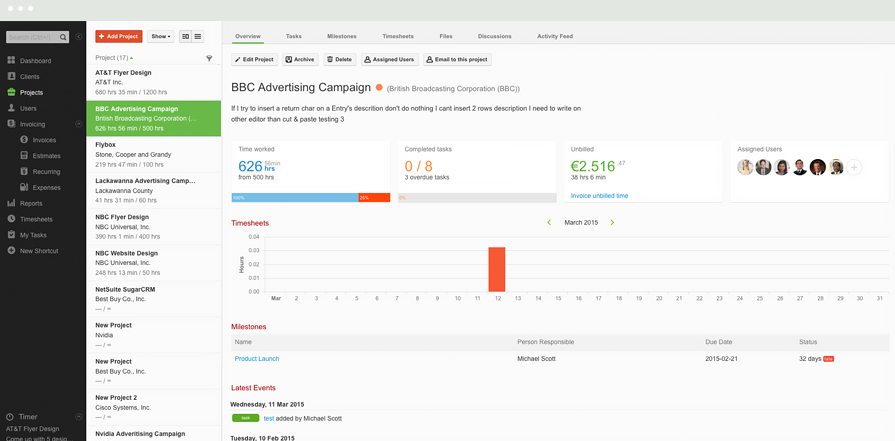
Keeping your entire team together and communicating well can be a struggle. There's projects to manage, time to track, hours to bill for, a lot of moving parts. Paymo aims to keep your entire team in sync by organizing all of that important data together in the same app.
Today, Paymo is integrated with Zapier, giving you the freedom to connect any other bits of data you might need to the rest of your team. Turn emails into tasks, keep up with help desk tickets, or even connect accounting software for ease of use.
Check out a few different ways you can use Paymo's Zapier integration:
How to Use This Integration
- Sign up for an Paymo account account, and also make sure you have a Zapier account.
- Connect your Paymo account to Zapier.
- Check out pre-made Paymo integrations.
- Or create your own from scratch in the Zap Editor.
Happy managing!