Keep Track of Everything Your Team's Doing in Any App with Glip's Zapier Integration
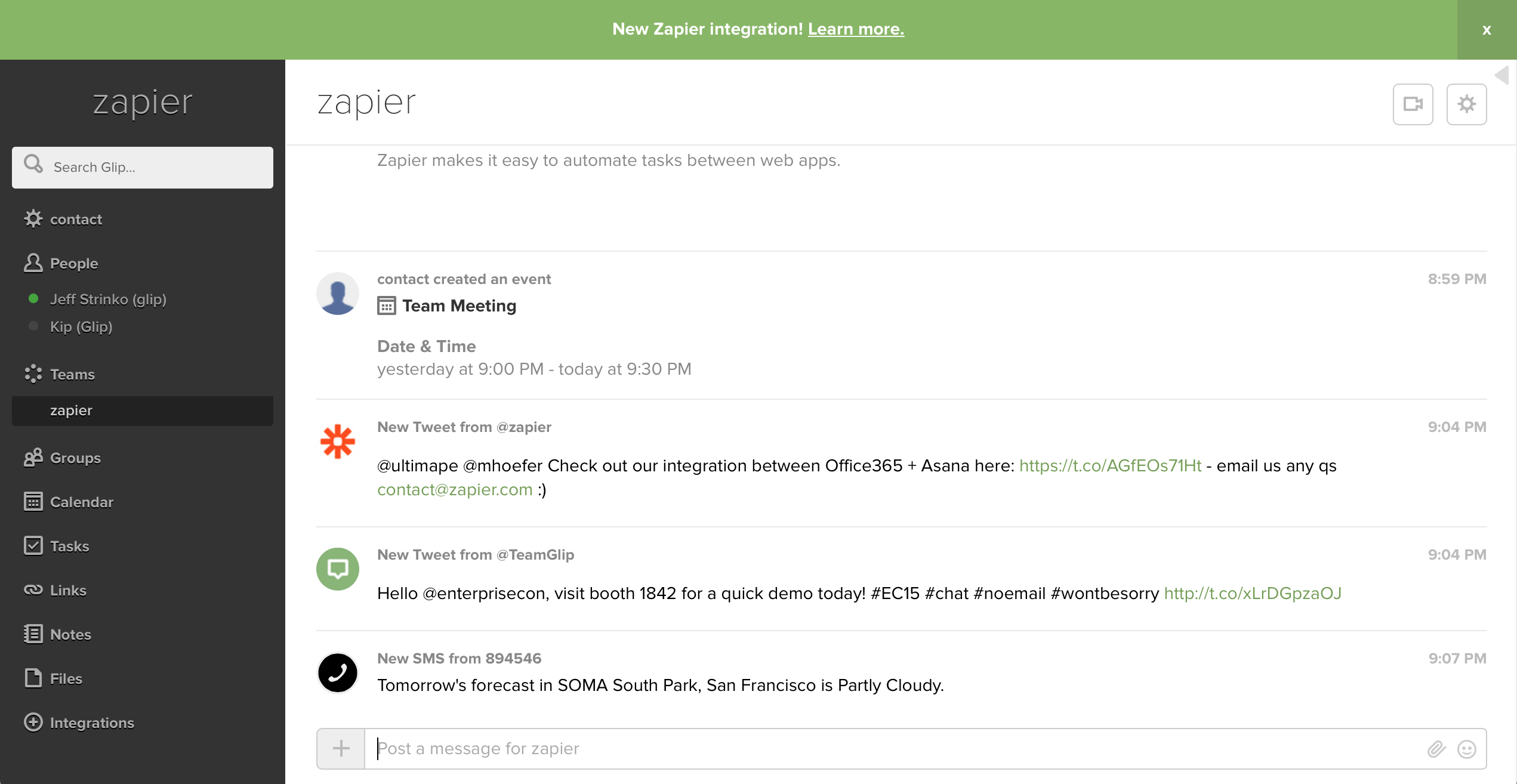
There's an app for everything today: your projects in one place, your events spread across several calendars, and messages from clients in a half-dozen different services. It's tough to keep track of your own stuff, let alone everything your team is doing. That's why Glip is designed to keep it all in one place. It's an activity feed for everything you and your team are doing, across your apps.
You can manage your tasks, notes, and events inside of Glip itself, and then post about everything else you're doing in your conversations. Then, you can integrate Glip with the apps you're using, so they'll automatically post the things you do to your conversation stream. There are some built-in integrations, or you can use Glip's Zapier integration to add updates from the more than 400 apps Zapier supports.
That way, you can know whenever an SMS message comes in from a client, or update your team with every support email and paid invoice. You can even bring in Twitter search mentions, opportunities and contacts from CRM apps, and much more. Here's a few ways to get started:
How To Use This Integration
- Signup for a Glip account, and also make sure you have a Zapier account.
- Connect your Glip account to Zapier.
- Check out pre-made Glip integrations.
- Or create your own from scratch in the Zapier Dashboard.
Enjoy!