Automatically Post "Dones" to iDoneThis from Google Calendar, Trello, Todoist and Hundreds of Apps
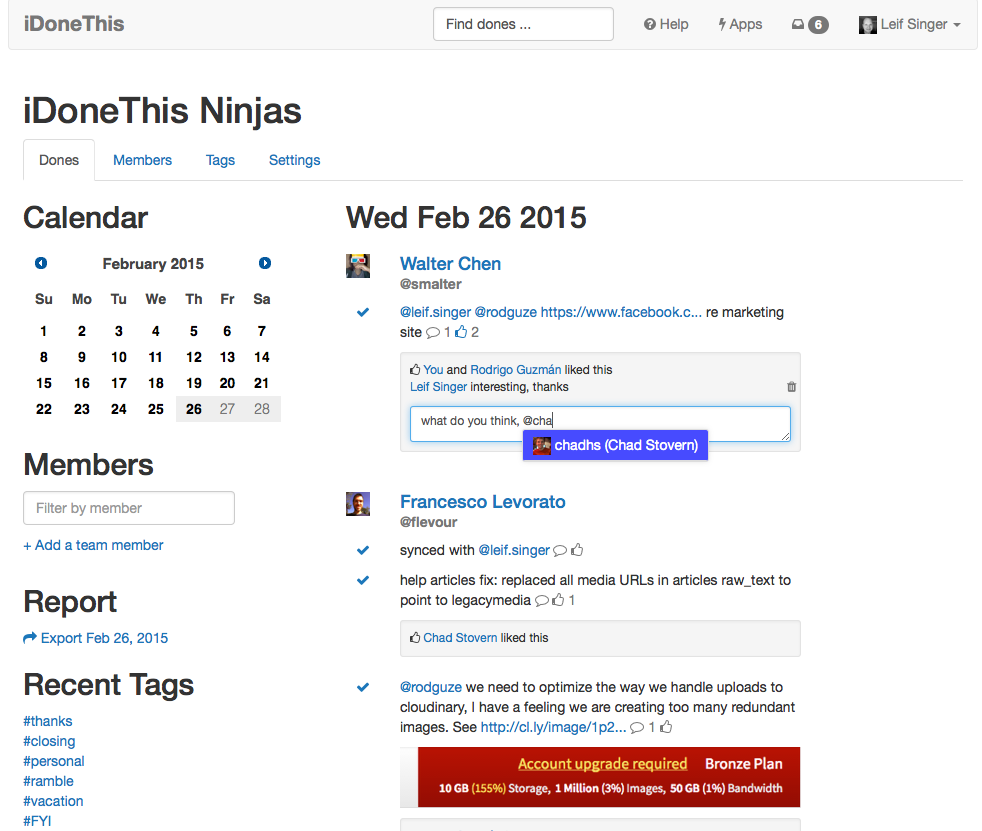
What did you get done today? This daily question can start being answered habitually with the help of iDoneThis, a simple app that keeps your team in the loop on what you're working on.
With iDoneThis, you enter "dones" either in a daily email you receive or by opening up the tool's web or mobile app. But now that iDoneThis is integrated with Zapier, entering "dones" can be automatic—log a meeting when its starts on your Google Calendar, make an entry each time you move a Trello card to the "done" column or record a task when you mark it complete in Todoist. Really, whatever you do in another app can now automatically become a done in iDoneThis.
For a more automation ideas, see the iDoneThis Zapbook page. Here's a small preview of what's possible.
Start Making Zaps with iDoneThis
- If you haven't yet, sign up for a iDoneThis account, and make sure you have a Zapier account.
- Connect your iDoneThis account to Zapier.
- Check out pre-made iDoneThis integrations.
- Or create your own from scratch in the Zapier Dashboard.
Read more about this new integration on the iDoneThis blog, "Integrate Everything—Introducing iDoneThis for Zapier."