Send and Receive Emails from Any App with Postmark's Zapier Integration
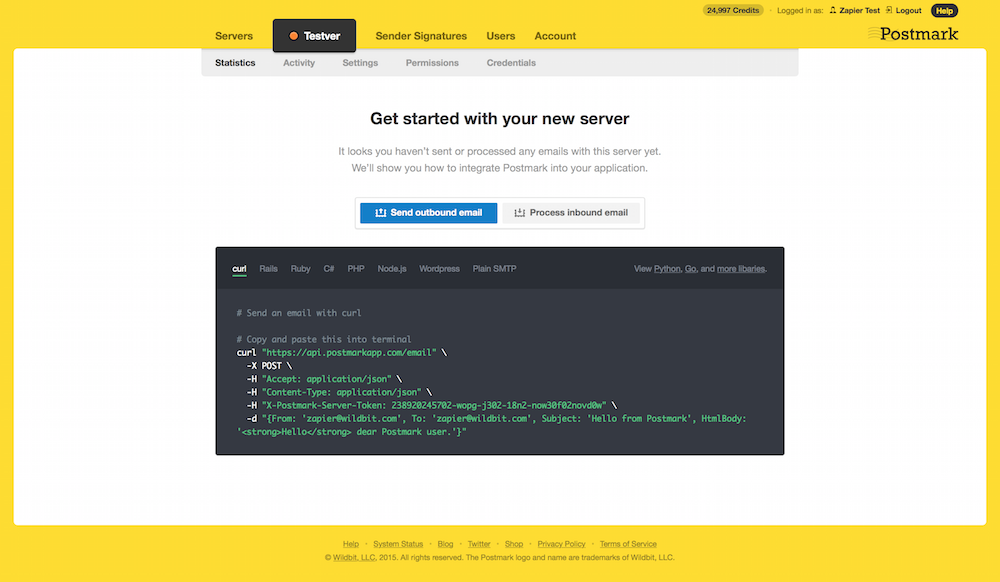
When you need to send thousands of emails a day from your app or service, you'll need a reliable transactional email service that ensures your messages are delivered promptly. You'll also need one that's easy to integrate with your app, so you can spend your time making your own app better instead of worrying about email.
Postmark is a popular transactional email service offers that and more. It can send your emails, and then give you stats about your campaigns all through its API. It can even receive your incoming messages, convert them to JSON and send them along to your app.
You could build your own features into your app with Postmark's API, or you could put it to work without any coding by using Postmark's new Zapier integration. You can have it notify you when a message is opened or bounces, or let it send the most important parts of your incoming emails to any of the apps you use. Or, you can even use Postmark to send emails from any of your other apps via Zapier.
Here's some great ways to get started using Postmark with your other apps through Zapier, or head over to your Zapier account and make your own new Postmark integrations.
Start Making Zaps With Postmark
- Sign up for a Postmark account, and also make sure you have a Zapier account.
- Connect your Postmark account to Zapier
- Check out pre-made Postmark integrations.
- Or create your own from scratch in the Zapier Dashboard.
For more info about Postmark, check out our in-depth Postmark review for more details about its features and pricing, or check out our Email Marketing book, which includes a roundup of ways to use transactional email apps.
Enjoy!