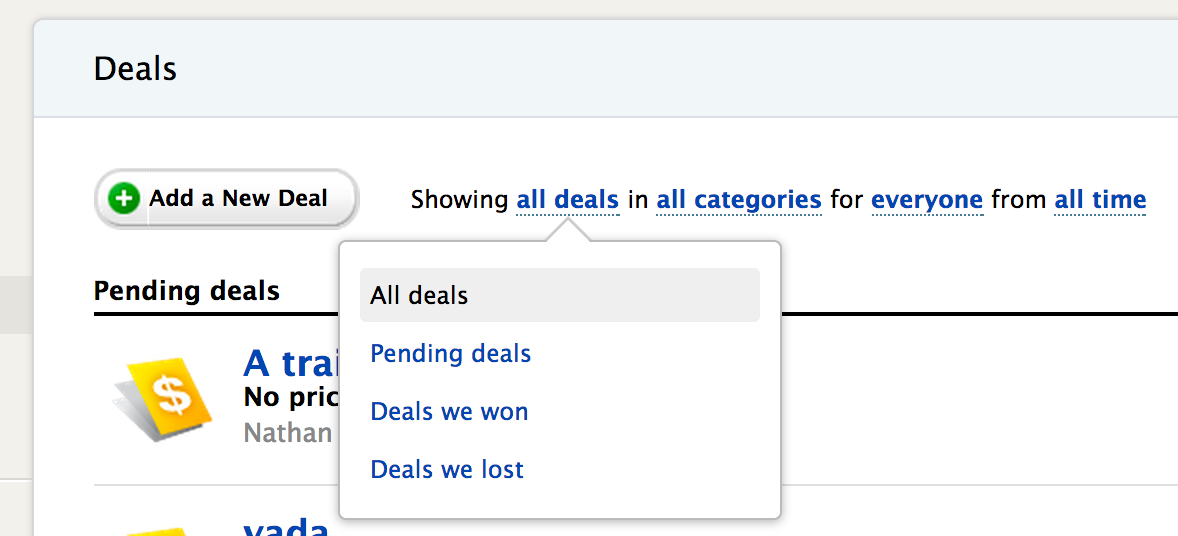Highrise Gets Better Email Support, Filtering and More
Highrise has long been known as an easy-to-use CRM that’s focused on helping you know the most about your contacts. And it’s getting a lot better.
The future of Highrise seemed in limbo earlier this year when its creator, 37signals, decided to go all-in on Basecamp, its marquee product. Since that news, however, it’s been spun off as a subsidiary of Basecamp (formerly 37signals) and put in the hands of Nathan Kontny, the developer behind the writing app Draft. There’s an infusion of new energy, and already a number of new features to show for it.
First, you’ll find new email-centric features throughout Highrise. There’s new support for Gmail auto-forwarding. You can setup a custom Gmail address and then have all messages automatically show up in the correct Highrise case or deals, or get those emails to create tasks. Then, there's also added support for previously sent email: if you forgot to BCC Highrise on an important conversation, go to your email’s Sent folder and forward the message to Highrise, and it’ll figure out which contact to attach it to. Last but not least, you can now reply to task emails and the email will be sent to the task creator.
There’s more than just better conversation support. You’ll find a new Deals tab in your contact and company pages. There’s also now a Newest to Oldest sort in the Deals and Cases page, along with improved filtering that lets you filter between Pending, Won, and Lost deals.
Altogether, that’s a lot of new features—and the newly independent Highrise is just getting started. If you're already using Highrise, be sure to add the new features—especially the email integration—to your workflow, and if you're not using Highrise yet, these are some more reasons. And, of course, you can always automate Highrise even more with Zapier, using these or other great Highrise integrations.