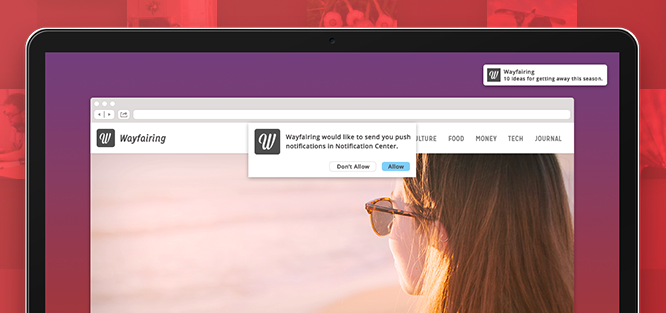Set Up Web Push Notifications for Your Site with Roost and Zapier
Please note that as of December 2022, this app no longer integrates with Zapier.
Push notifications for mobile apps are commonplace, but it isn't often you see them offered by web apps. A new service, Roost, is changing that. The tool makes it easy for web app creators to offer browser push notifications to users who opt-in. And now that it's integrated with Zapier, hundreds of new notifications are available.
Use Roost and Zapier to let subscribers—those who have opted-in—know that you've sent out a new newsletter. Connect Instagram, Twitter or YouTube to Roost, to give subscribers a link to your latest update. Or if you use an ecommerce app like GumRoad or Magento, use Roost and Zapier to let subscribers know you've added a new product.
Here are some of the new web push notification possibilities. For more, visit the Roost Zapbook page.
How to use this integration
- Sign in to your Roost account—make sure you have a Zapier account, too
- Connect your Roost account to Zapier
- Check out a few of the pre-made Roost Zaps or
- Start creating your own
For more on using this new Zapier integration, see the Roost blog, "Connect Instagram, YouTube, and Twitter Directly to Roost – With Zapier".
Enjoy!