Send Acuity Scheduling Appointments to Hundreds of Apps with Zapier
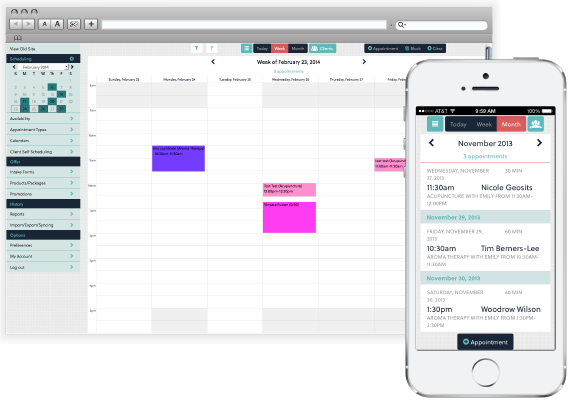
Acuity Scheduling lets your clients book appointments with a simple online form. It makes sure not to double-book your time, takes care of cancellations if needed and now, starting today, it can hook up to the many other business apps you use via Zapier.
With Acuity Scheduling on Zapier, you’re able automate the creation of new contacts in your CRM from a new appointment, and if they cancel, you can add a note to that person’s profile, too. You can also automate the creation of an invoice in Freshbooks or QuickBooks or begin to build up your email marketing list by adding new client emails to MailChimp, AWeber, Constant Contact or over a dozen other such apps.
Here are more scheduling automation possibilities. For more ideas, see the Acuity Scheduling Zapbook page
How to use this integration
- Sign in to your Acuity Scheduling account—make sure you have a Zapier account, too
- Connect your Acuity Scheduling account to Zapier
- Check out a few of the pre-made Acuity Scheduling Zaps or
- Start creating your own
Enjoy!