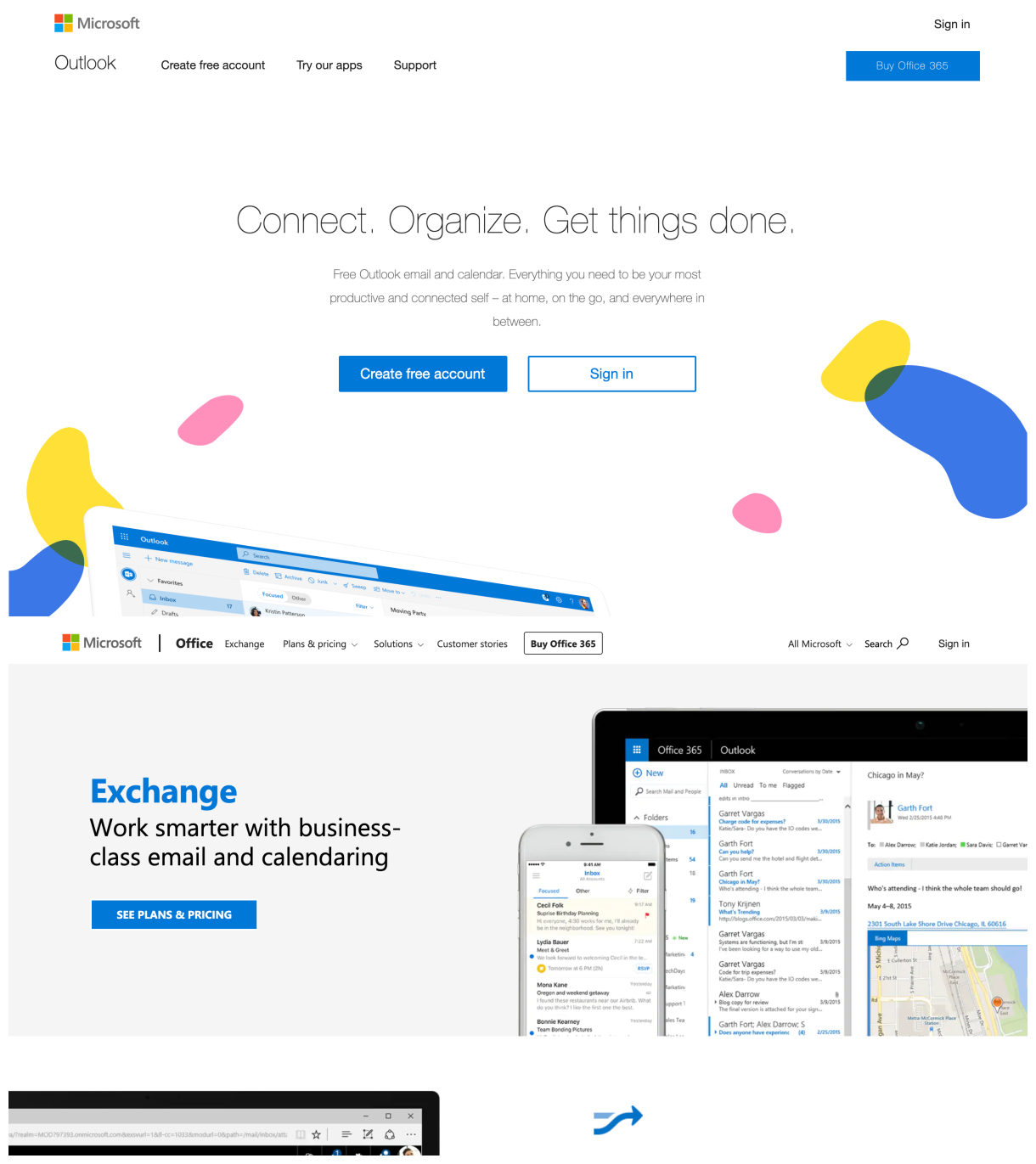New Integration: Connect Microsoft Outlook and Microsoft Exchange with 1,500+ Other Apps
Microsoft Outlook is a web-based suite of webmail, contacts, tasks, and calendaring services. It lets you keep your emails, calendars, and files in one place, so your work life is better organized. Microsoft Exchange is the email and calendaring server that Outlook runs on. And now both Outlook and Exchange connect with Zapier, making it easier than ever to automate your emails, calendar events, and contacts.
Here are all the ways you can connect Outlook and Exchange to 1,500+ other apps using Zapier's Outlook integration and Exchange integration.
Triggers
Zapier can automatically trigger workflows in other apps whenever any of the following events happen in Outlook or Exchange:
- A new email is received in your inbox.
- An event in your calendar is set to begin (Zapier will trigger at a time specified by you before the event begins).
- A new event is created in your calendar.
- An event is updated in your calendar.
- A new contact is added to your account.
Actions
Or Zapier can automatically take any of the following actions in Outlook or Exchange whenever a trigger event happens in any of 1,500+ other apps you use:
- Send an email from your Outlook or Exchange account.
- Create an event in the calendar of your choice.
- Create a new contact.
- Create a draft of an email that can then be reviewed and sent out.
And here's some inspiration for how you might connect Microsoft Outlook with the other apps you use most:
- Connect Outlook to Google Calendar so your two calendars are always in step.
- Connect Outlook to your favorite to-do app so you can automatically create tasks based on events.
- Connect Outlook to your CRM or contact management tool so that your contacts are always up to date.
How to Automate Microsoft Outlook and Microsoft Exchange with Zapier
-
Sign up for an Outlook or Exchange account, and make sure you have a Zapier account.
-
Try some pre-made Outlook integrations and Exchange integrations, and learn more about how Outlook and Exchange work with Zapier.
-
Or log in and build a custom workflow with Microsoft Outlook and Zapier.