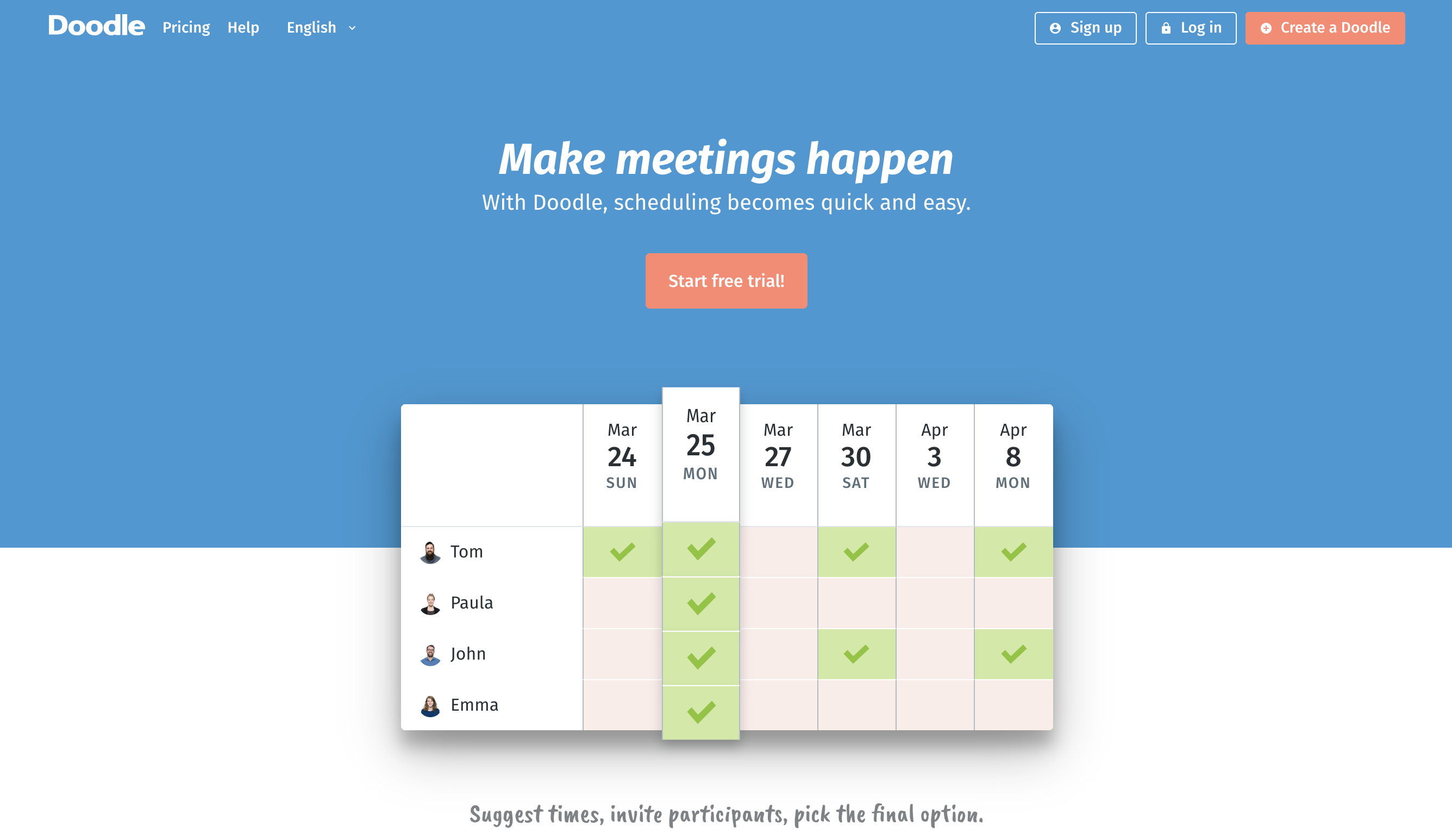New Integration: Schedule Meetings Efficiently with Doodle
Doodle is a scheduling platform you can use to suggest available times, invite participants to vote, and pick a final time per participants' responses. Start by setting up and customizing your meeting request, including potential time slots and meeting duration. Then, send the link to participants, who will indicate their availability in an easy-to-use grid interface. Once everyone has responded, you can see at-a-glance which option works best for everyone and set the meeting. If you send a 1:1 invite, the person you want to meet will get a link to confirm their preferred option, and the meeting will be automatically booked and added to both of your calendars.
With a Premium Doodle plan, you can replace the Doodle logo with your own personal brand experience, request contact information for participants, and provide your users with an ads-free experience. Plus, you can manage all your Doodle polls from one organized place. View the polls you've created and those you participated in directly from your dashboard. And you can access them anywhere using the iOS or Android app.
Now that Doodle integrates with Zapier, it's easier than ever to automate your scheduling workflows. You can connect Doodle to any of 1,300+ apps in your tech stack, making it easy to automatically book meetings based on people's availability. Here are a just a few ways you can make the most of the new Doodle integration with Zapier:
- Connect Doodle to Slack so you can automatically notify a specific channel whenever you create a new Doodle. Get your team engaged with your Doodles quicker and make scheduling even more painless for everyone.
- Automatically create new video conferences for all closed Doodles. Just create a Doodle as you normally would, and your Zoom video conference will be automatically created with the details from the closed Doodle.
- Send an email or SMS to participants with the results of the Doodle. Zapier will automatically send the final date and time, along with the Doodle URL, to any mobile number or email address.
How to Automate Doodle with Zapier
-
Sign up for a Doodle account, and make sure you have a Zapier account.
-
Try some pre-made Doodle integrations, and learn more about how Doodle works with Zapier.
-
Or log in and build a custom workflow with Doodle and Zapier.