New for Our Zendesk Sell Integration: 16 New Triggers, Searches, and Actions
Zendesk Sell, formerly Base CRM, has added a whopping 16 new triggers, searches, and actions to its Zapier integration, making it easier than ever to automate your sales processes.
You can now watch for new tasks, notes, and stage changes in Zendesk Sell, triggering a workflow whenever any of those are created. Or you can create new tasks, notes, people, or companies or update people, companies, or leads in Zendesk Sell whenever trigger events happen in the other apps you use most. You won't have to manually move any information between Zendesk Sell and the other tools in your sales stack.
Zendesk Sell now also offers searches, which makes it easy to find existing information and update it with data from another tool in your sales stack.
In order to access these new features, you'll need to update any of your existing Zaps that use Base CRM as as a Trigger, Search, or Action. You'll know which version of the integration your Zap is on based on the name—update your Zaps to "Zendesk Sell" from "Base (Legacy)".
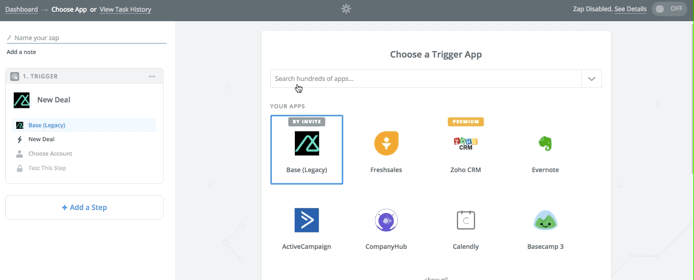
If you don't update your Zaps, they'll continue to work as normal, but a heads up that we'll no longer be supporting the original Base CRM features. That means when we release new updates to the Zendesk Sell integration, those features will only be available to Zaps using the updated version. We happen to think updating to get the enhanced feature set is the way to go. If you need help rebuilding any Zaps, feel free to reach out with questions.
Need some inspiration? Try these popular Zendesk Sell automations to supercharge your sales flow.
→ Automate your CRM with Zapier's Zendesk Sell integration.