How to Support Your Customers in Real Time with LiveChat
Most of us wish we had a perfect site the conveyed all the answers to our customers, but the truth is customers will always have questions. One of the easiest ways you can help your customers out is to let them chat live with a customer rep on the site and in the meantime you'll learn a lot about your customers.
The newest Zapier integration, LiveChat, lives up to its name by doing just that. By installing a small piece of javascript on your site you can be chatting live with customers in minutes.
And with LiveChat and Zapier you can easily hook up LiveChat to just about any other web applications you want. Here's a few examples of cool things already being done.
That's just a few examples, but there are quite a few more examples of LiveChat integrations over in the service directory.
How to Use This Integration
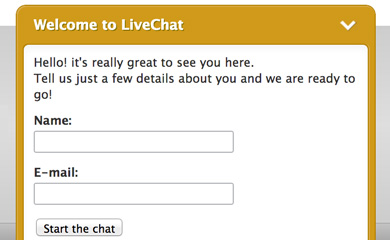
If you want to use this integration there are just a few things to do.
- Go over to LiveChat and signup for an account. Make sure to get a Zapier account if you haven't already.
- Connect your LiveChat account to Zapier
- Check out a few of the pre-made LiveChat Zaps
- Start creating your own
If you want to learn more, read the full rundown on using LiveChat with Zapier over on the LiveChat site.