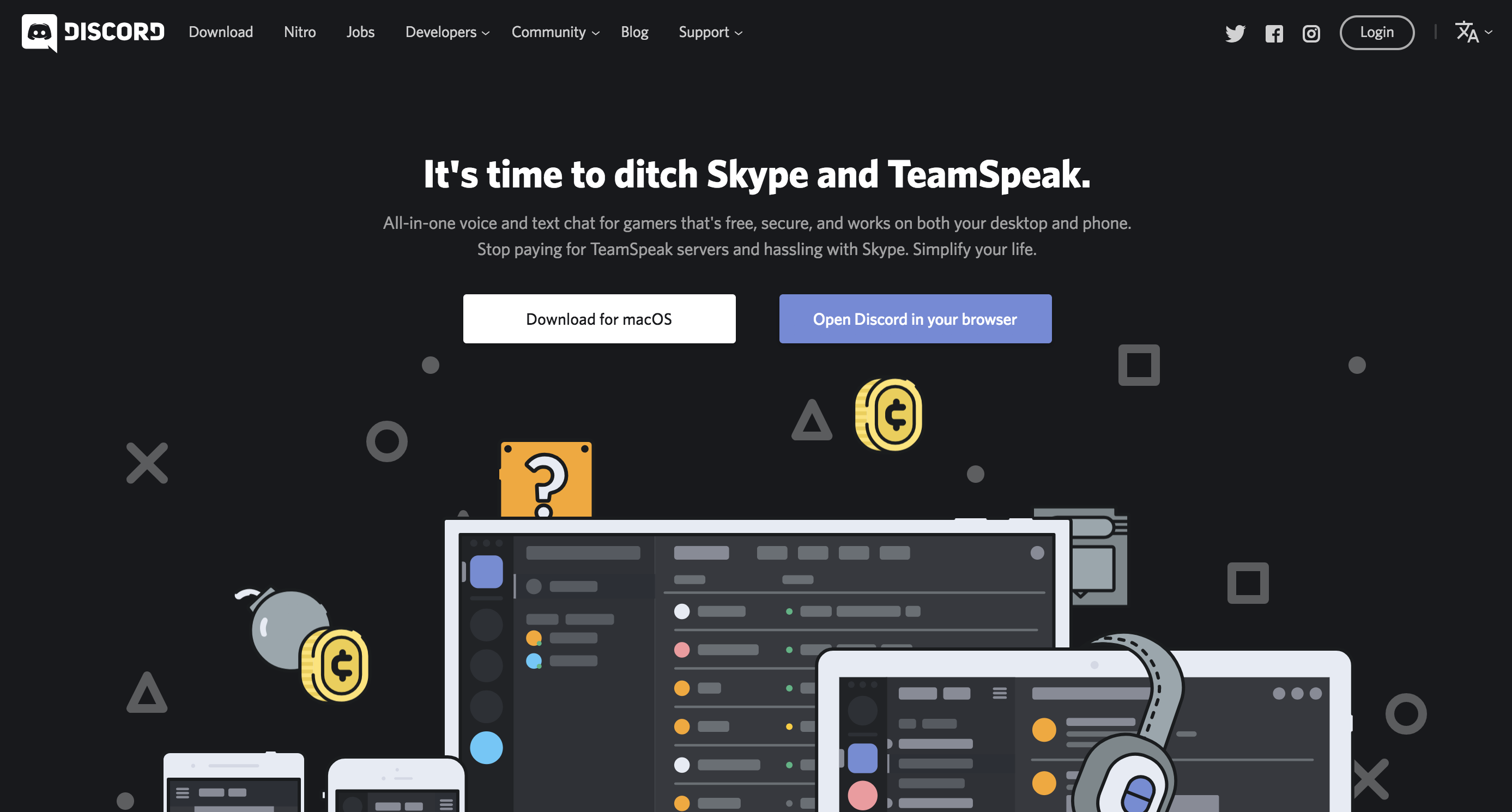New Integration: Chat for Free While Gaming with Discord
Discord is a free, secure, and reliable voice and text chat platform that allows gamers to communicate with each other without slowing down the performance of their games. Set up Discord in seconds without downloading drivers, or run directly in your browser. Invite friends to chat with push notifications, then keep in touch with contacts through the mobile app. Enjoy high-quality voice chat that minimizes your CPU use. Adjust individual volume settings, change servers and channels, and kick people out without leaving the game. Share images, videos, and links, as well as GIF files, which only play when you mouse over them to limit the impact on game performance. Plus, you can add friends and send messages securely outside of servers, and also block specific senders from messaging you.
And now that Discord connects with Zapier, it's easier than ever to communicate while gaming. Zapier can automatically trigger workflows in other apps whenever new messages are posted to a channel in Discord. Or you can send channel messages in Discord whenever trigger events happen in the other apps you use most.
Here are a just a few ways you can make the most of Zapier's Discord integrations:
- Automatically post new YouTube videos to a channel on your Discord server so you don't have to remember to do it manually.
- Keep your community up to date by automatically bringing new tweets into a specific Discord channel.
- Share new RSS items to your Discord channel automatically. You can even customize the message to show the author, source, link to the article, or a personalized greeting.
How to Automate Discord with Zapier
-
Sign up for a Discord account, and make sure you have a Zapier account.
-
Try some pre-made Discord integrations, and learn more about how Discord works with Zapier.
-
Or log in and build a custom workflow with Discord and Zapier.