New for Formatter: Do More with Line Items and Split Text
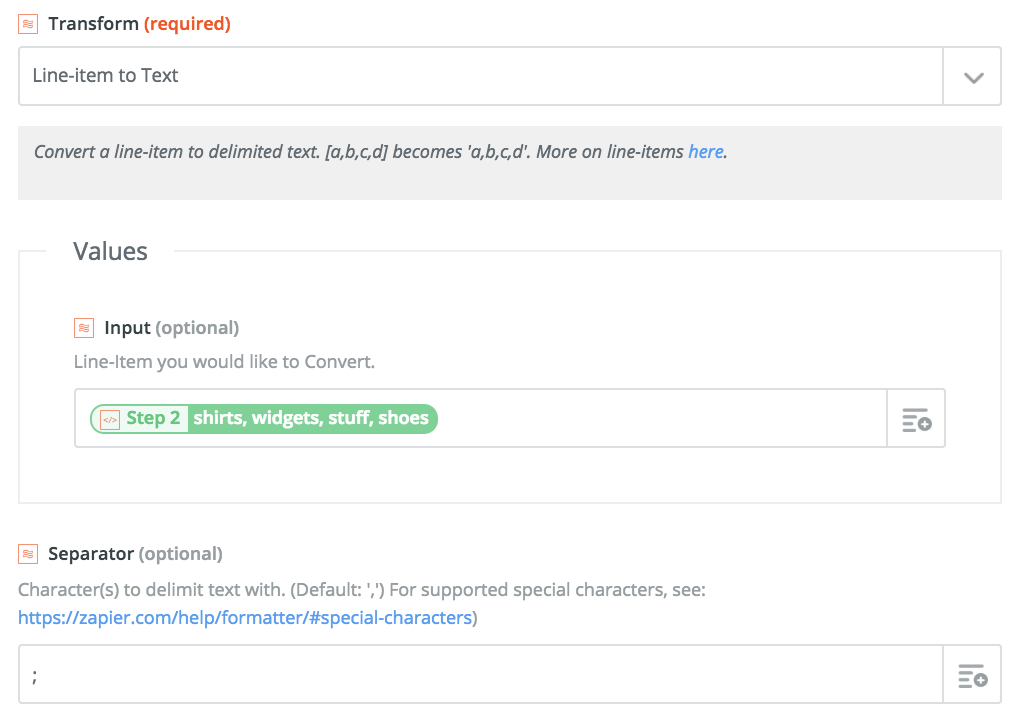
You don't want to sell one item—you'd much prefer customers with full shopping carts and dozens of detailed orders. Line items give you the details of every item, but sometimes that's not quite enough. Zapier's newly updated Formatter actions give you more control over the details in your line items.
Have a text list—like apple, pear, banana—that you want to turn into individual line items? The new Text to Line-item transform can split the list based on a separator, and turn that list into a line item field. Or, the new Line-item to Text can do the opposite, turning a set of line items into one long text list.
Want to get those items as individual values instead of line items? Use Formatter's Split Text transform, which now includes an option to get All of the values you split out either as line items or separate fields.
Or, if you need to add more detail to line items—perhaps to include shipping details along with the order details? Formatter by Zapier's new Append to Line Item transform lets you add any additional detail you want to line items. Check our guide to appending line item details to get started.