New for Google Forms: Customize Your Form Design With Theme Options
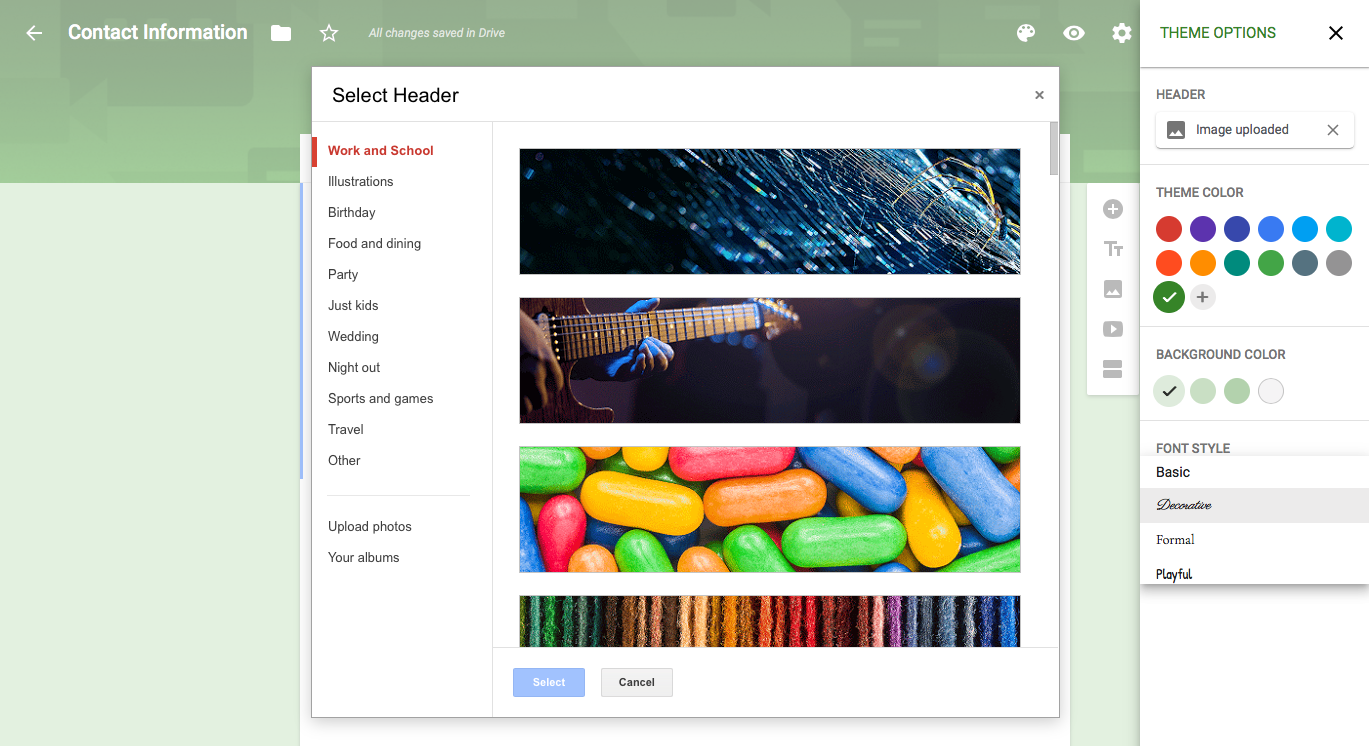
Google Forms is one of the best ways to make forms for free, with its wide range of form fields and deep integration with Google Sheets. It's never been the most customizable form builder, though, with only options to customize the color or photo-accented header.
That's changing with Google Forms' new Theme Options pane. Click the color palate icon to customize your form, and you can select from Google's set of photos or upload your own as before. You can then also select from a dozen pre-selected colors, or can add your own custom theme colors. That's paired with your choice of four lighter background shades that Google Forms recommends automatically. Want to change the font? Google Forms now includes four options there too, with Basic (Google's default sans-serif Roboto), Decorative (with the cursive script Parisienne), Formal (a serif, Cormorant Garamond), and Playful (the handwriting-styled Patrick Hand) fonts.
Those options still don't let you fully redesign Google Forms, but they are enough to better match your site and company's branding. You'll see the new form options today in standard Google accounts, with them coming to G Suite accounts over the next couple weeks.